Checker Plus for Gmail, is a very popular extension for Google Chrome. The plugin, developed by Jason Savard, lets users who use Gmail accounts, to manage unread emails, from a pop-up window.
The add-on was recently released for Mozilla Firefox, which as you know, is our favorite browser on Geekiest.
Download Checker Plus for Gmail for Firefox from the Add-ons website. Once you do that, you don't have to do anything else to get started. Simply login to your Gmail account in Firefox. It doesn't matter if you have 1 account or 2 or 3 or more. The add-on's icon which looks like an envelope, will display a number on it. This refers to the number of unread emails you have in your account.
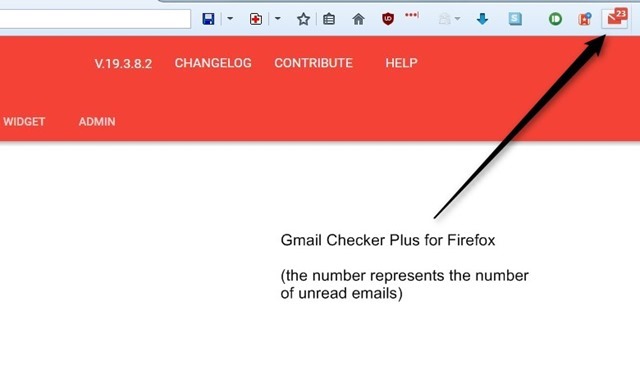
For example I have 2 mail accounts, 1 in the regular Gmail and 1 which is Geekiest's Google Mail account. I am logged in to both Gmail accounts in Firefox, so the moment I installed Checker Plus for Gmail, it began displaying the unread count directly. It also plays a sound notification, and a small notification prompt is displayed, when a new mail arrives.
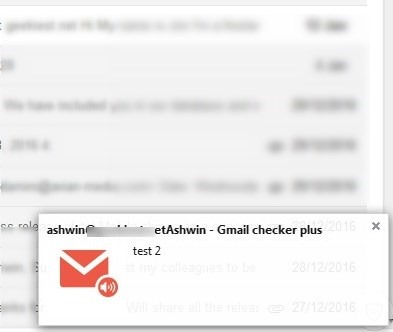
You can customize the notification sound, the icon's look, and a lot of other options from the add-on's settings.
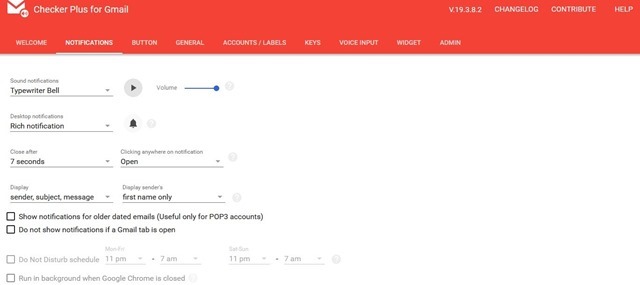
Now, that is not all it can do. Clicking on the add-on's icon, will display a pop-up window. This will have previews, i.e., the subject of the email, the sender's name, a snippet of the email's contents, the time and date when the mail was recieved in your inbox. There are options to mark emails as read, compose new mail, search. Hovering over an email in the list, will give you the following options: Archive, Mark as Spam, Delete, Mark as Read, Open Gmail.
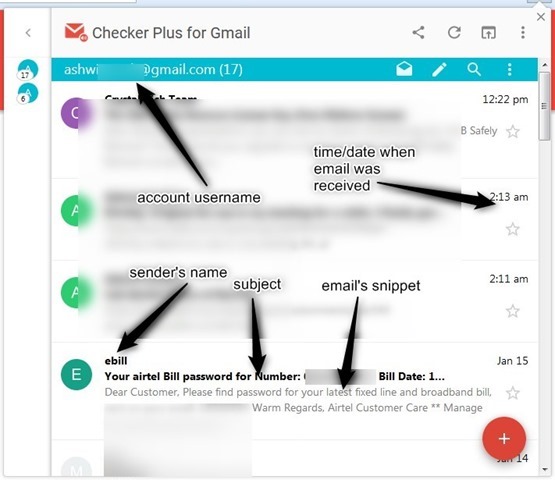
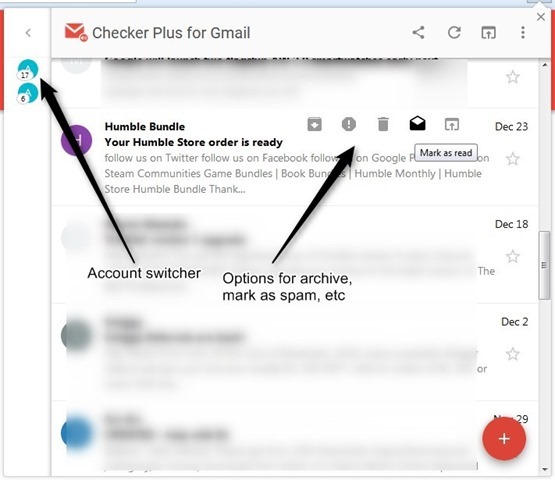
So, if you have multiple Gmail accounts, and don't want to use an email client or open multiple Gmail tabs for keeping up to date with your mails, this add-on is a real boon.
Checker Plus for Gmail works with Inbox by Gmail too. We tested Checker Plus for Gmail on Mozilla Firefox 52 beta 64-bit on Windows 7.