
Google had a feature which allowed users to change the background image of the search page. This feature is discontinued by Google now. If you want to set a background, you can do it on the Firefox and Chrome using add-ons.
How to change Google background image
Chrome
Use the Background Image for Google Home page extension for the Google Chrome. you can get it from here. This add-on allows you to set the Google background image. You can either choose one from your computer or choose an image available publically on Flickr. You can search for a specific image on the Flickr and set it.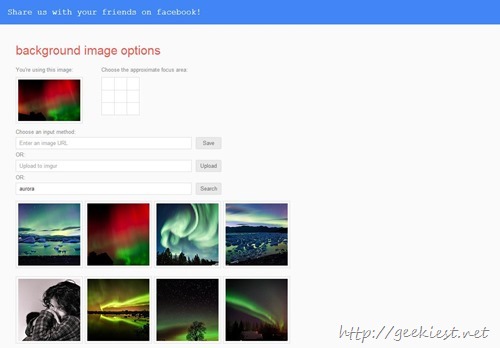
The first image is from Google chrome using this add-on. Remember
Firefox
On Firefox you need to install Greasemonkey. This add-on helps you to change the way a website is working or change the way it looks with small JavaScript. So install the Greasemonkey add-on from here and use the following Greasemonkey script to set the Google background image on Firefox.
// ==UserScript==
// @name Google Background
// @namespace http://localhost
// @include http://www.google.*/*
// @include https://www.google.*/*
// @exclude http://www.google.*/search*
// @exclude https://www.google.*/search*
// @exclude http://www.google.*/reader*
// @exclude https://www.google.*/reader*
// @exclude http://www.google.*/calendar*
// @exclude https://www.google.*/calendar*
// @exclude http://www.google.*/ig*
// @exclude https://www.google.*/ig*
// @version 1.0
// @grant none
// ==/UserScript==
var backgroundgImg = "URL of background Image";
var bodyStyle = document.getElementsByTagName("body")[0].style;
bodyStyle.backgroundImage = "url('" + backgroundgImg + "')";
bodyStyle.backgroundRepeat = "no-repeat";
bodyStyle.backgroundPosition = "center top";
bodyStyle.backgroundSize = "cover";
Remember to replace the “URL of background Image” with the image url which you want to set as the back ground image. You can add @include to add this to other sites. and @exclude to remove specific section. You may also replace the google.* with your country specific Google domain like google.co.in for India. It is not tested with all Google services. So if you found any Google service where you don’t want the background add that to the @exclude section.
