
Laptops and Notebooks are integral part of our life, and have replaced traditional desktop systems to a great extent. Given the portability one can achieve from Laptops and Notebooks, they have become a constant companion to work, office, home, coffee shops, library, school and where not. However, they come with a major drawback – the battery life. While one can have 9-cell battery to support more working hours and hence a longer portability, it’s becomes a trauma to be unable to find a power outlet to charge your dying Laptops and Notebooks. Agree with me- Yes – I believe so.
In short, a laptop / notebook without a battery is just an expensive brick. Hence, it is extremely important to have a clear view of your battery’s state including but not limited to health, status, charge cycles, and voltage to name a few – before it’s too late.
BATExpert developed by “KC Softwares” is a simple laptop/notebook battery health status monitoring software. It sums up your battery’s entire health in just one interface, providing vital statistics.
BATExpert takes a lead on its competitors by not only being a Free software, but also by warning user in advance should the battery require a replacement or is on its way towards death bed. In this way you are always assured of consistent battery performance.
To start with BATExpert can be downloaded either as a portable software, or as a windows installer. Well I went ahead and got the portable download. Up on first run, it spontaneously provided me the vitals of my battery as shown below. The whole interface is divided into 8 sections as discussed further:

Status – This is the most important section one will always want to look for. It starts with showing remaining battery current percentage, battery voltage, battery power, charge/discharge state and remaining battery discharge time.
Chemistry – This section shows the type of your battery. Most popular battery type is Lithium-ion as they can handle hundreds of charge/discharge cycles.
Health/Wear - This is another important section to look for post Status section. This section gives you the overall health of the battery (in percentage). The higher the number, the better is the battery’s health.
Temperature – This section gives the current temperature of the battery. Depending on the battery’s model, temperature may or may not be supported by the manufacturer, and hence you may see N/A (not available) being displayed. Remember that Lithium-ion batteries are extremely sensitive to high temperatures and degrade faster if temperature is higher.
Charge Cycles - This section gives the number of charge cycles a battery has gone through. Each battery has a definite charge cycle number post which its nominal capacity falls below 80% of its initial rated capacity. However, lifetimes of 500 to 1200 cycles are typical and the actual ageing results in a gradual reduction in capacity. If you are interested to know more about the lifecycle of a battery, do read it here. So, this section gives us an idea of remaining life and capacity of the battery. Depending on the battery’s model, this parameter may or may not be supported by the manufacturer, and hence you may see N/A (not available) being displayed.
Manufacturer – This section tell you about the manufacturer of the battery.
Find New Battery – This section although not a vital battery parameter helps you find a battery, should in case the vital reports suggest a replacement. It takes you to Amazon website searching for “laptop battery”.
Log – This section can be accessed by clicking the “?” menu from the menu options. It gives a brief on the system as shown below. It includes the number of batteries found, user’s right, 32/64 bit architecture type and windows operating system type/version.
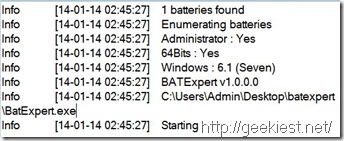
So as we saw above BATExpert is a simple yet easy to use application with no gimmicks attached. It's user-friendly interface gives rational details on the battery and prepares you ahead of any unfortunate and sudden death of your battery.
The latest version of BATExpert is 1.0.0.0, released on 09-Jan-2014. You can download a copy of it from the developer site here.
Don’t let your battery control your laptop/notebook, instead use BATExpert and be prepared to control the battery.