Avast released a beta version of its antivirus a while back, and we decided to give it a shot. Here are some screenshots and a mini review of Avast Free Antivirus v17 (the 2017 version).
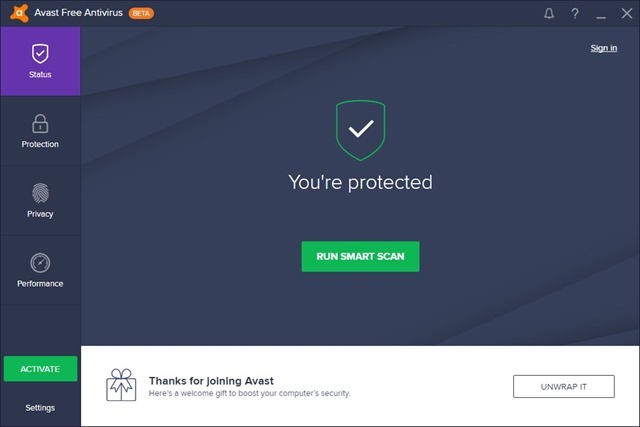
Before we analyze the new version, let's take a look at the interface of Avast v12 (the 2016 version).
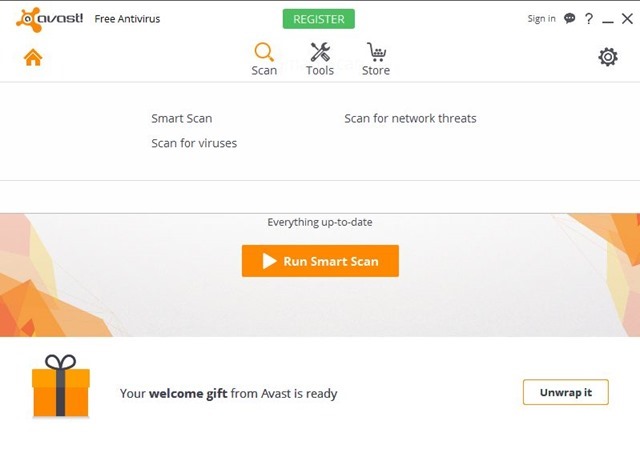

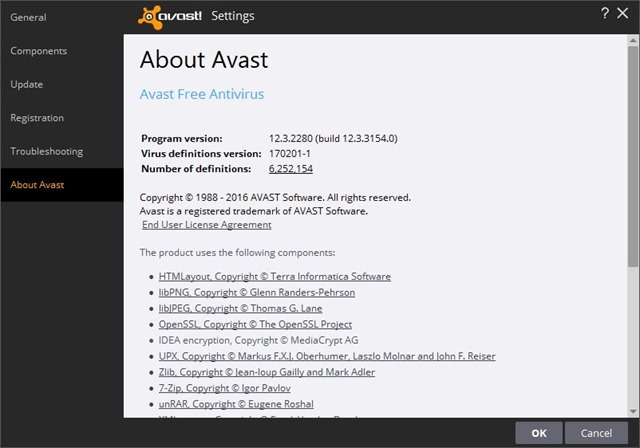
The dark theme in Avast Free Antivirus v17, is a bold move away from the light one, from last year's version. While I personally do not like the colour scheme, the design when compared to the previous UI, is miles better. It does look a bit similar to AVG Free Antivirus 2017, but there may be a reason why. Avast acquired AVG last year for 1.3 Billion, and AVG's new antivirus program's are powered by Avast's Engine. So, perhaps the company used similar UI elements in both programs.
The right side of the main screen in Avast v17, displays the current status of the antivirus, and lets you run a smart scan. The sidebar on the left of Avast v17's UI, has 4 tiles:
Status - Same as the main screen.
Protection - Antivirus, Wi-Fi Inspector, Rescue Disk (Real Site, Sandbox and Firewall)*
Privacy - Data Shredder*
Performance - Game Mode
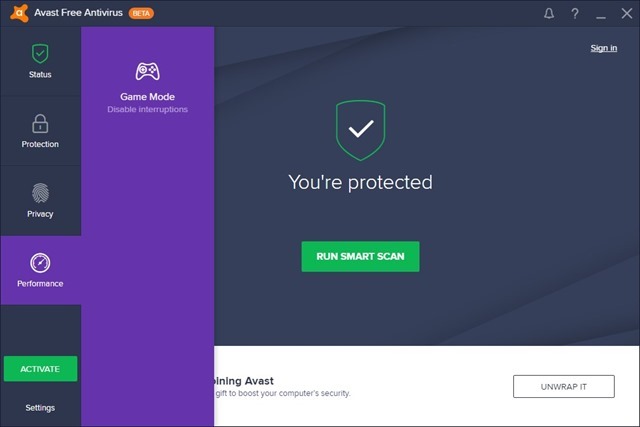
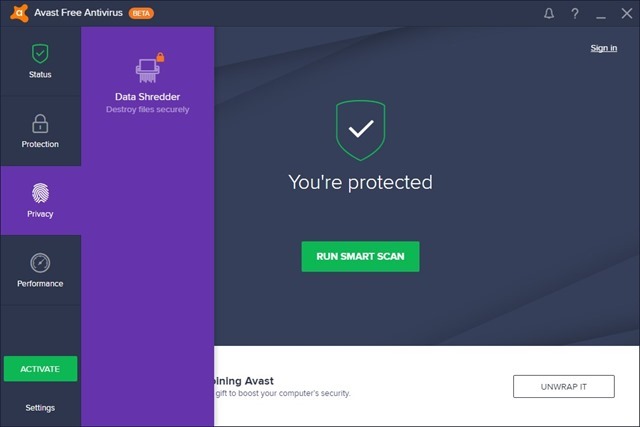
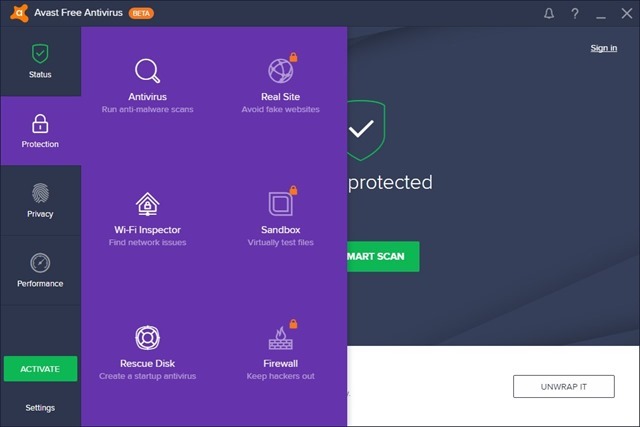
The Antivirus option lets you run a smart scan, full virus scan, and custom scans. The scans are quite speedy. You can view the scan history and virus chest from the Antivirus screen.
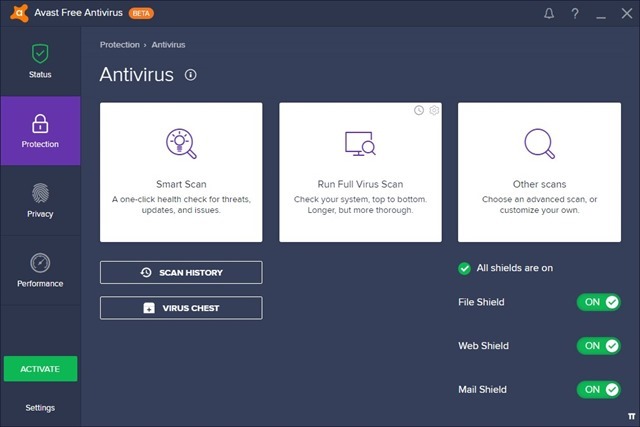
The Wi-Fi Inspector checks your wireless network for malware and security issues. The Rescue Disk lets you create a startup antivirus which can be used from a CD or a USB Drive. The Game mode lets you add games (or other programs) to the Antivirus scanner, so there are no interruptions from the antivirus, resources when the games are running.

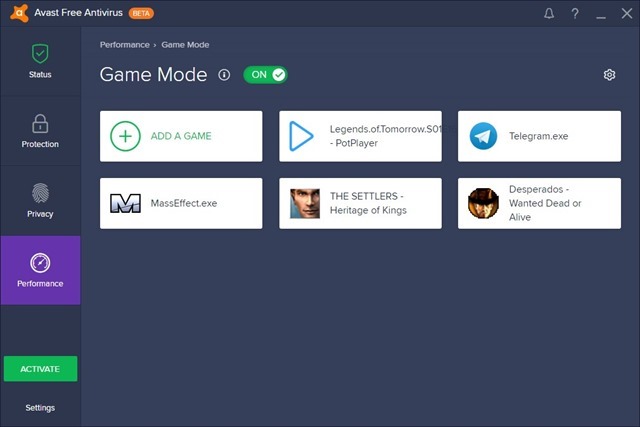
The following components are available in Avast v17:
- File System Shield
- Behavior Shield
- Mail Shield
- Web Shield
- Software Update
- Browser Cleanup
- Rescue Disk
- Wi-Fi Inspector
- SafeZone Browser
- Security Browser Extension
- SafePrice Browser Extension
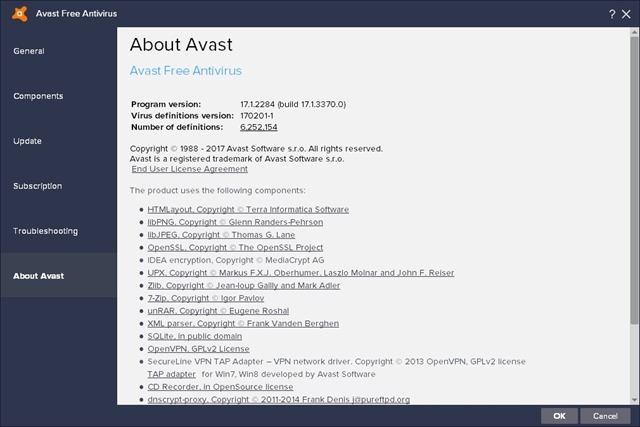
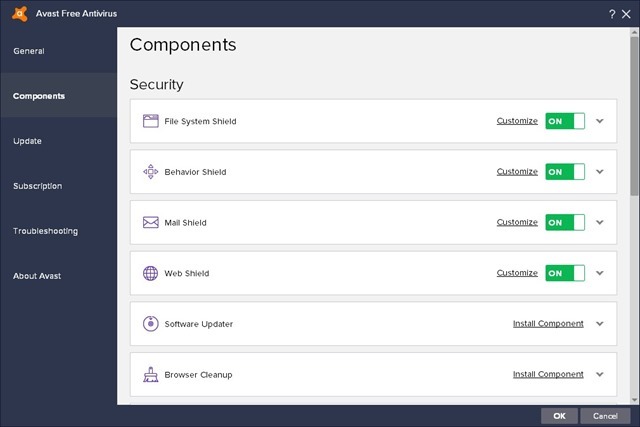
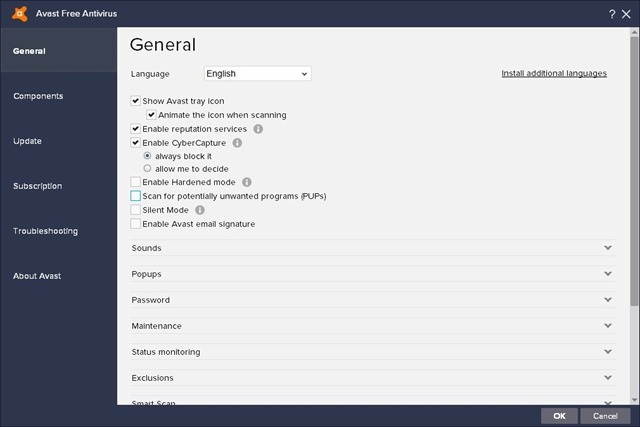
There are a few extra options in Avast 2017 such as the SecureLine VPN and Passwords (password manager).
Download Avast Antivirus v17 beta from the official website, and give it a try.
Watch out for the default installer's settings which will download Google Chrome and set it as your defauly browser. Also, remember to check the settings, if you want to opt-out of the data sharing.