
Recently I bought Asus ZenWatch 3 (WI503Q) from Flipkart for INR 17599.00. It is ZenWatch 3 GunMetal Case with Rubber Strap.
Before proceeding to the unboxing images and description let us have a look on the specifications of Asus Zenwatch 3. Unlike Zenwatch 2 the latest version of this smart watch is Round in shape, and which does not have the shelf/“flat tire” like the Moto 360. It is a complete circle.
Processor: Qualcomm Snapdragon Wear 2100
512 MB of RAM and 4GB of eMMC Flash storage
1.39 inch AMOLED display with 400x400 resolution and 287ppi, protected by 2.5D Corning Gorilla Glass
Bluetooth 4.1
340mAh battery
6-Axis (G+A), Ambient light sensor
IP67 water resistance
It also have a built it Microphone and speaker which you can use to attend the phone calls from your watch.
Now let us have a look on the unboxing images
It comes in a beautiful blue box
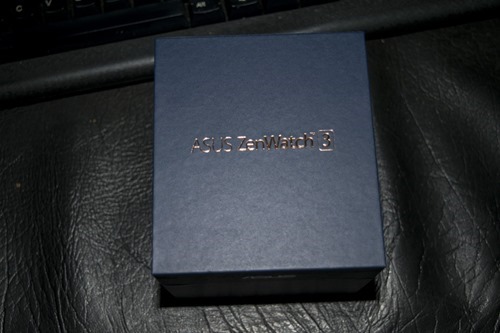
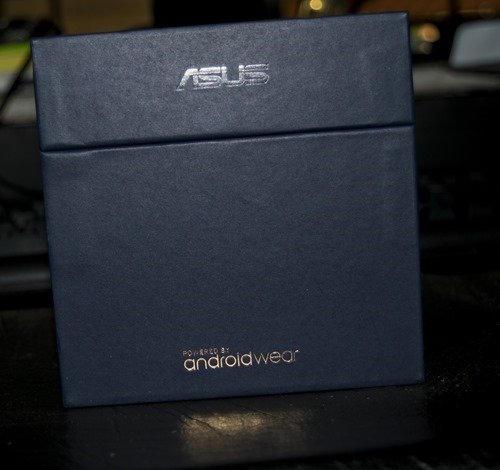
When you first open the box what you will see is the Asus Zenwatch 3.


Removing the box you can see the Charger, Adapter and a watch stand.


Watch stand

Inside the paper box carrying the Zenwatch you can see the Quick start guide and warranty card.


It will take some time when you first boot up the device. It will display the Android boot animation for some time.



It will display a Welcome Message after the boot animation and after that that you can change the language of the Asus Zenwatch 3 to your preferred one.


Connect the Watch to the charger to proceed. The watch had a 35% of charge left in it when I got it, but after connecting the device to the power only you can proceed.


If you want to connect the watch with your Smartphone you will have to install Android Wear application from the Play store to your Android Phone. As a Zenwatch user install ZenWatch Manager application also, which will help you to change the watch faces from your smart phone (you can also customize the watch faces too.