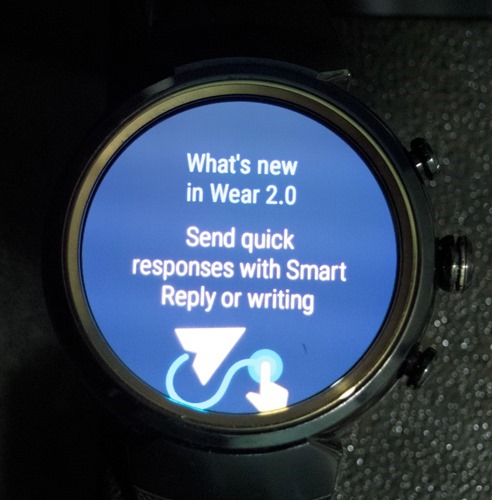The Asus Zen Watch Android Wear 2.0 update has begun rolling out. Asus earlier promised it to roll out in two phases one in July end and Another in August first week. I have Installed it on my Asus Zenwatch 3. If you are using Asus Zenwatch 2 or 3 and not updated the operating system to the latest one, try it manually.
Settings=>About=>System Updates
After download it will take some time to boot it up and make sure that you have charged the battery before updates get installed. The watch may get heated up when you install the update, that is expected, so don’t worry about that, you may power it off and turn it on again after completing the installation.
Here are the main features and changes which I have noticed
Phone will have Android Play store and can install the applications directly from the Watch.

Clicking power button will open the Application section (when you swipe up or down it have a nice animation and apps will move in circle)

Click and hold the power button until the phone vibrates to get Google assistant

Swipe from right to left (or left to right) to get the favorite watch faces (where you can add your most commonly used watch faces for easy access)

Swipe down to get the settings
While setting the watch you can copy the Google play accounts from your phone to the watch if you want, you need to give permission on phone

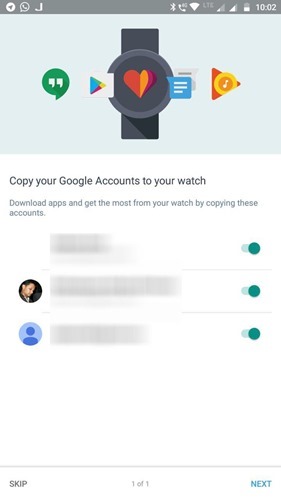
Other screenshots