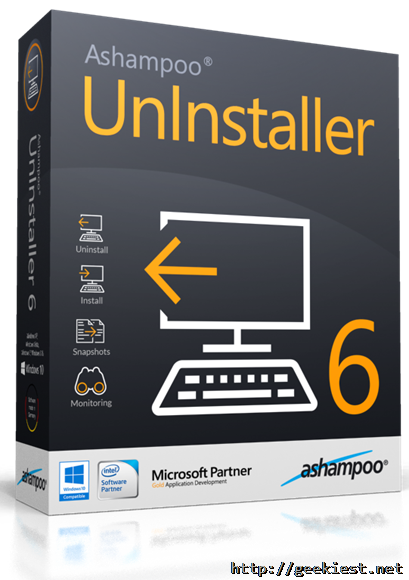
When you uninstall a program from your PC, there are chances that it will leave some files, registry entries on your system. Ashampoo Uninstaller 6 is a utility which can help you to remove programs completely from your PC.
How to uninstall a program using it ?Open the application and choose the program you want to remove from the list, you can use the filter option to find it easily.
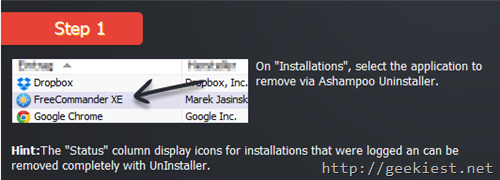
Select uninstall from the top left side, and follow each step
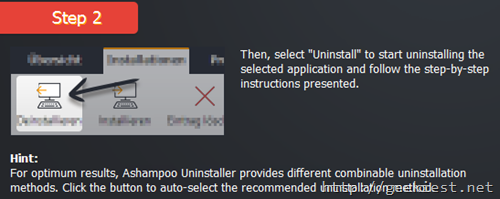
There are two types of Uninstallation on this application one is Logged and another one is not logged.
Logged
You need to install an application via this Ashampoo Uninstaller 6, this program will record each and every change the installing program will make. When you uninstall it will remove all the entries using the log it made.
Unlogged
If one application is not installed via this program, it will use the normal uninstall process, and will scan the registry and file system for any left overs, and if found you can choose to remove it.
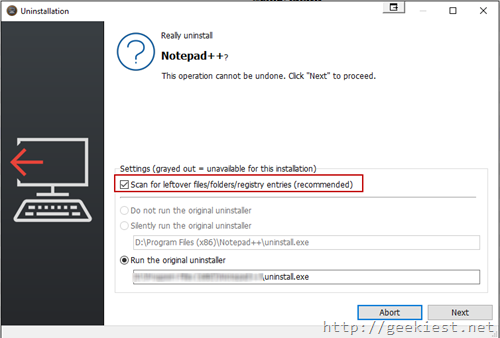
The application can uninstall more than one application in a row also it will uninstall nested application perfectly. The
The Ashampoo Uninstaller 6 also includes some handy tools under the tools section
System Maintenance Tools
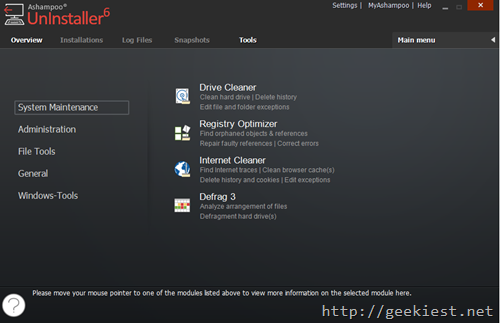
Drive Cleaner – Clean unwanted files and history from your disc
Registry Cleaner – Clean and optimize registry entries for better performance
Internet cleaner – Clean Internet traces such as cache, temp files, cookies etc. and clean it
Defragment – Arrange files for easy and faster access
Administration Tools
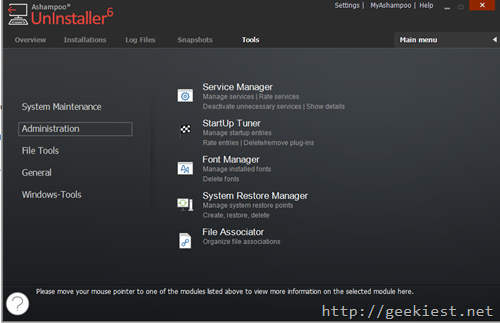
Service Manager – Manage services easily. You can enable or disable a service using this.
Startup Tuner – Help you to stop unwanted programs running at the startup, to improve boot speed.
Font Manager – Manage the installed font
System Restore Manager – Create, Delete system restore points and also restore to a specific restore point.
File Associator - Handy tool to decide which file is opened using which program
File Tools
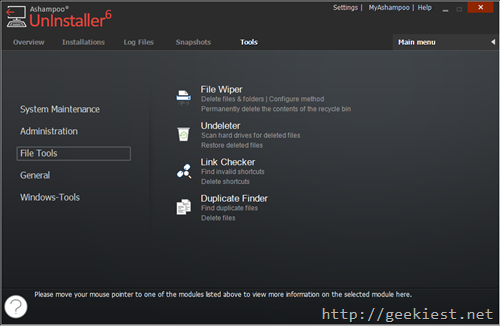
File Wiper – Permanently delete files and folders
Undeleter – Recover files which are deleted (files deleted using the tool above will not be recoverable )
Link Checker – Find and remove invalid Shortcuts
Duplicate Finder – Find Duplicate files and remove them to save storage space
General Tools
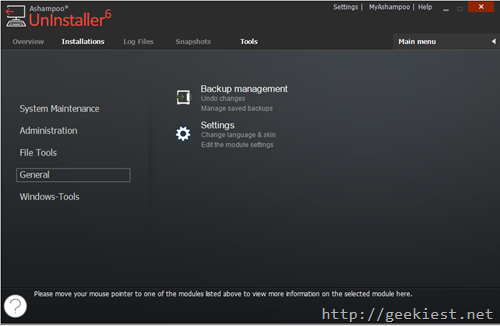
Backup Management
Setings – manage language, themes etc.
Windows Tools
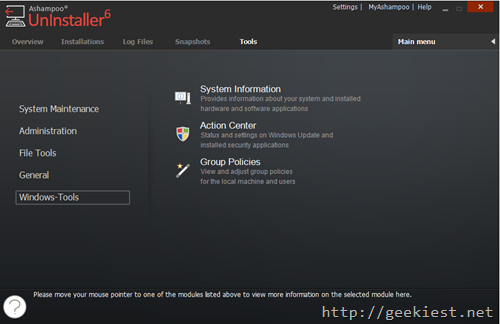
Theme selection, when you launch the application for the first time.
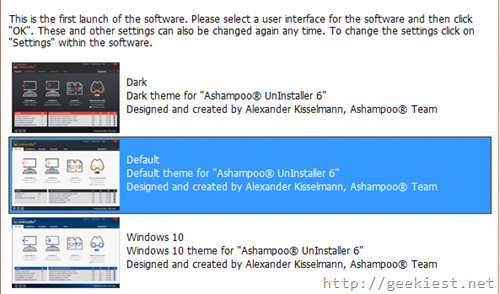
We have 10 full version licenses of Ashampoo Uninstaller 6 for our readers (Thank you Angela).
Free Ashampoo Uninstaller 6 license giveaway All the best