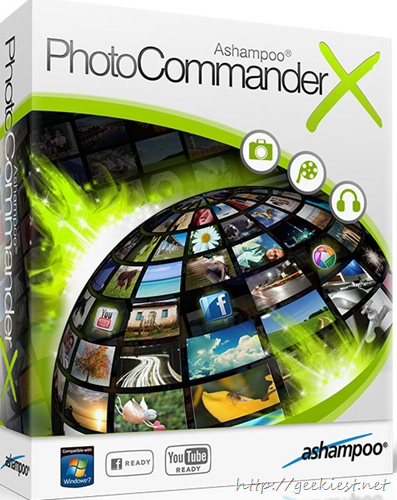
Last Date: 2nd May 2012
Ashampoo today released the latest version of Ashampoo Photo Commander, version 10.0.1.
Ashampoo Photo Commander is a tool which will help you View, Arrange, and edit your photos. The latest version Ashampoo Photo Commander 10 is having more features which will make this application much better than the previous version (Ashampoo Photo Commander 9).
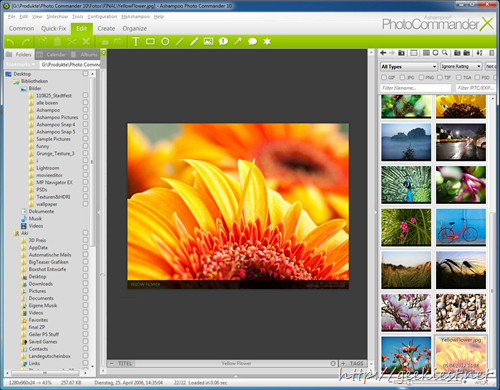
The all-in-one software solution for the comfortable organization and optimization of your photo collection combines an easy-to-use interface with several powerful functions and features.
The main features
Display different image formats from various sources
Tagging and improved overview for managing many pictures
Crop or rotate images, adjust horizontal misalignment, resize photos
Image editing: optimize colors, remove scratches, crop objects, remove red eyes etc.
Artistic photo editing photos by applying effects
Send, print, burn or upload pictures to online networks
Present photos in a slideshow with music
Create and print photo calendar, a photo collage, greeting cards or framed photos
Add texts, notes or graphics to photos
Upload Photos and Videos to Facebook, YouTube, Picasa
Improved one click optimization
You can see the One click optimization menu have changed a lot from Ashampoo Photo Commander 9.
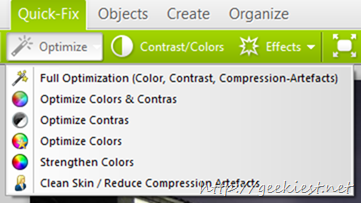
Also there is a preview option on the new Ashampoo Photo Commander 10
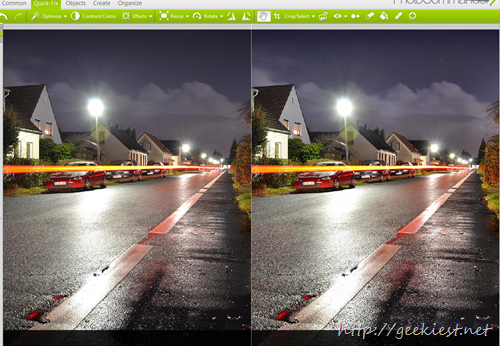
The startup screen says almost what all things is cool photo and video manger can do for you.
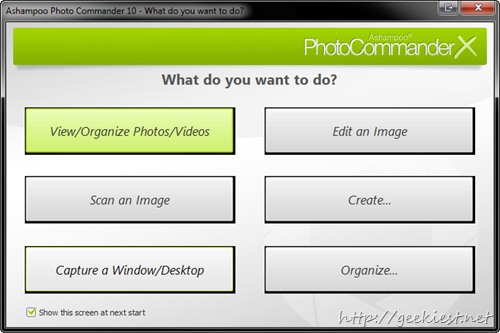
Single click fixes
Effects
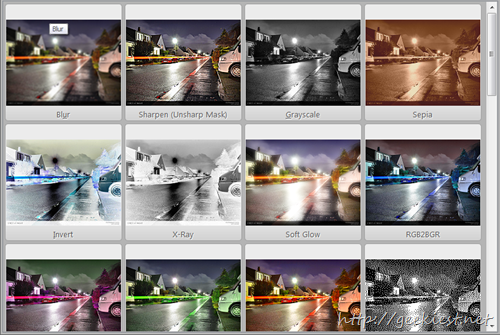
Features
Import of images and videos from digital cameras
Improved RAW format support
Improved support for color profiles in JPG files
Google WebP format support
Photos can be automatically transferred into subfolders that are created based on the “date taken” (EXIF data) information
Scan photos
Different overview modes for your photos (e.g. thumbnails, filmstrip etc.)
Grouping function to filter according to desired categories (e.g. only .jpg)
Integrated playback function for video and audio files
Create virtual photo albums
Tag photos
Different views to navigate in your photo collection (file explorer, albums or calendar)
Batch processing, e.g. convert multiple pictures into a different format or “redate” them
Find duplicates and similar photos
Full screen mode for photos and videos
Video files can be easily rotated during playback
Thumbnails of videos are marked with a play button
Improved image adjustment with a new gradation curve tool, histogram and improved controls
Automatic dual view mode: Directly compare the original with the edited image
Batch processing, e.g. rotate, convert or add an effect to multiple pictures
1-click optimization
Adjustment of contrast, brightness, color temperature, saturation, gamma value
Resize and crop images, straighten (adjust horizontal misalignment) or rotate photos
Repair tool
Focus effect tool
Flood fill tool
Remove red eyes: automatically and manually
Miniature effect for creating photo miniatures
Eraser function
Effects for photos: Blur, Sharpen (unsharp mask), Grayscale, Sepia, Invert, Color Accent, Pencil Drawing, Edge Detection, Seamless Image, Psychodelic, Solarize, Oil Paint, Miniature,
Pixelize, Radial Blur, Drop Shadow, Buttonize, White Border, Emboss, Dilation, Erosion, Outline, adjust color spaces
Clone areas
Add texts, shapes, lines, images or objects to a photo
Use a pen
Insert hint
Draw arrows
Add speech bubble
Upload pictures or photo albums to Facebook, YouTube, Picasa etc.
Improved printing for multiple copies of an image on one page
Create an HTML album
Create a slideshow (with music)
Create and print a photo calendar
Create a photo collage
Frame photos
Design a greeting card and print it
Create a panorama image
Create a mixed image from two photos
Create a TIFF file that contains multiple images
Burn photos on a CD, DVD or Blu-ray Disc
Send photos by email
Export images as PDFs
Faster program start up
Less memory consumption
Accelerated photo browser
“Skins“ to customize the user interface
Import and export program settings
Touch screen support for Windows® 7
Few screenshots
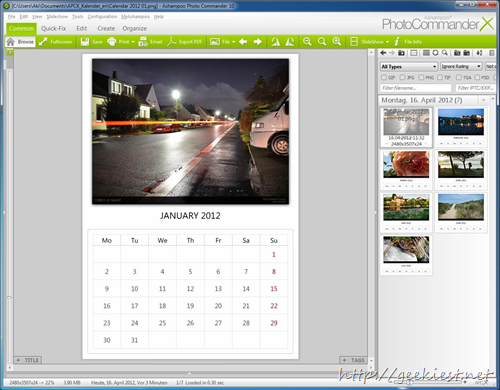
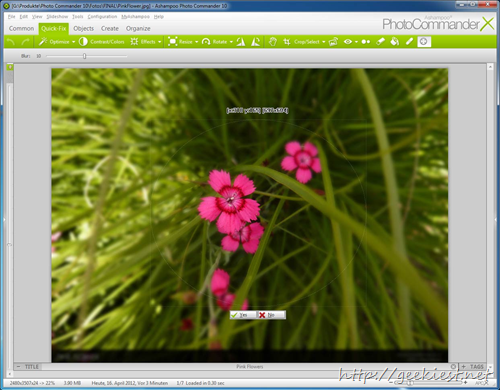
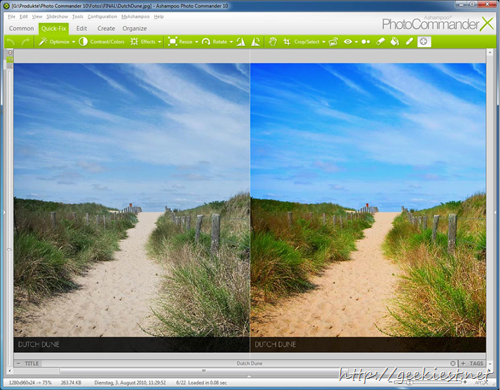
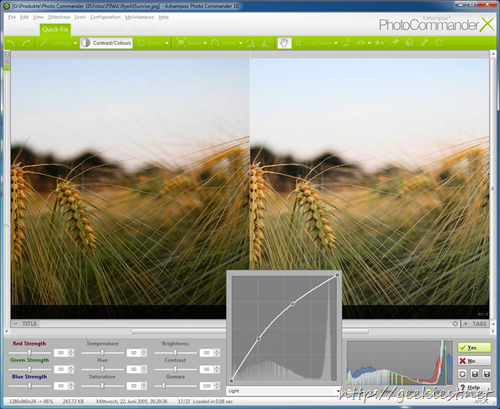
System Requirement
Operating System:
Windows® XP, Windows Vista®; Windows® 7
For users of Windows® XP we recommend Service Pack 2 or later.
Computer:
Any computer that runs one of the above operating systems. You need a graphic-card with a resolution of at least 1024 x 768. Furthermore the program requires a mouse or a compatible pointing device and optional a CD- or DVD-Recorder for the production of Photo-CDs resp. Photo-DVDs.
RAM and disk space:
Min. 256 MB RAM, Hard Disk Space 180 MB
Software:
To send files by e-mail you need a MAPI-compatible e-mail client like MS Outlook, MS Outlook Express or Mozilla Thunderbird.
To create PDF-files you need to have acrobat reader installed on your computer.
Microsoft Visual C++ 2010 x86 Redistributable
Read more about Ashampoo Photo Commander 10 here
Ashampoo Photo Commander 10 is a superb tool for those who have lot of photos to manage or want to apply some quick fixes or some effects to the photos taken. It can also help you to create collages, greeting cards or photo calendars so easily.
Here comes a cool comment by Azmi,
Thanks for the giveaway. I've been using picasa for the past 2 years and after reading your article above, I was interested in Photo Commander so I gave it a try. The installation process went pretty quick, smooth and straightforward. The graphical user interface on the other hand is just stunning, glossy and stylish. The tabs and panels are properly organized unlike my previous photo organizer software which was confusing from the start and I had to close and restart the entire application only to switch from editing mode to batch processing/tagging mode. Ashampoo Photo Commander 10 is just fantastic, I believe that Ashampoo is aimed at the beginner and intermediate user and not the power or advance user, with its well designed interface, easy to use, low memory and cpu consumption and more importantly, it just works. I just finished editing one of my photo album collections and I am starting to like it. After 5 hours of testing, the features I like the most are :
Quick-fix; there are lot of tools and effects to choose from - oil paint, pixelize, psychidelic, solarize, dilation, erosion and the best of all, the dual view mode allow me to compare the original with the edited photo which save a lot my time when doing batch processing. There's also a repair tool which allow me to correct small skin issues and other distortions, while the focus effects - it's just fantastic, where I can easily change the point of view for existing photo. Wizards, calendar, photo import, slideshow, supported formats, burning options, facebook and flickr integration, and oops, I can write all the good things about Ashampoo Photo Commander all day long but the main point here - Ashampoo Photo Commander is simply and definitely one of the best all-in-one photo editor/organizer I've ever used.
Why do I need Ashampoo Photo Commander? Because I'm a casual traveler, I take many photos during my visits and use them in my line of work. These photos will then be presented to my clients using slideshows and with Ashampoo Photo Commander, I believe that my everyday routine will be much easier, it does almost everything I can imagine needing to do.
This is my first time using Ashampoo Photo Commander, so I cannot tell the differences, improvement or major upgrades between the current latest version and previous versions.