Yesterday, we reported about Nokia’s Emulator website, which shows users how to use the Windows Phone OS.
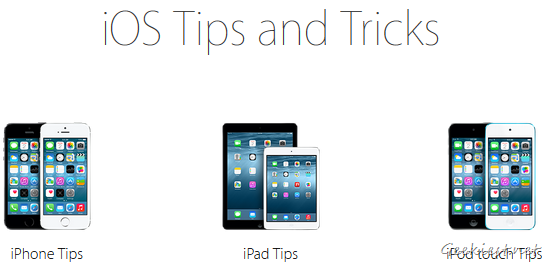
Now, Apple have done the same, by launching a new Tips and Tricks website for iOS 8, which explains some of the features of the new operating system.
The website is available in 39 languages, and offers the following tips (with some screenshots) for iPhone, iPad, and iPod Touch:
1. Quickly respond to a notification - Notifications can be pulled down, to reveal actions. You can reply to a message directly, by pulling it's notification down.
2. Notify me when there’s a reply - Tap the flag button in the Mail app, and then on "Notify Me" to be notified of replies to your mail.
3. Hey, Siri - You can enable Voice Activation for Siri, and say "Hey, Siri" when the device is plugged into a power source.
4. Send a spoken message - Touch and hold the microphone button to record a message, swipe up to send it, or swipe left to delete it.
5. Quickly manage your mail - Swipe actions for email, swipe right to mark it read or flag it. And swipe left for other options, and swipe farther to delete the mail. You can change the actions by navigating to Settings > Mail, Contacts, Calendars > Swipe Options.
6. Be in the shot - Use the Camera app's shutter timer to including yourself in photos.
The above tips are also available as an app in iOS 8. More tips are expected to be added in the future, as the app is reported to say “Check back for new tips every week”.
Note: There is another “tips” website for iPhone 5
via