AllMyNotes Organizer Deluxe is a superb note taking application, which can also be used as a diary or journal, or calendar, or a reminder aka scheduler application, or to be frank, whatever you wish to use it for.
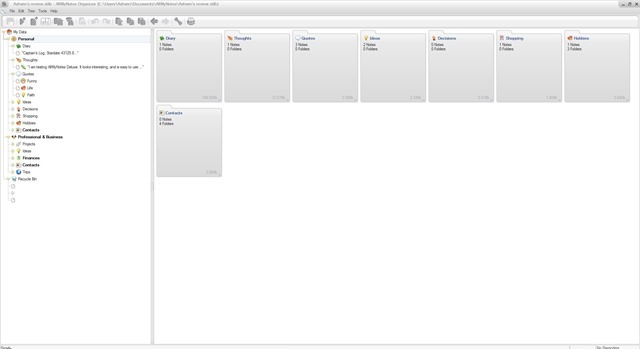
The GUI resembles email programs, with a large editor on the right side, and a sidebar on the left consisiting of a tree list.
By default, the list is divided into three main folders.
1. Personal: Diary, Thoughts, Quotes.
2. Professional: Projects, Ideas, Finances, etc
3. Recycle Bin (where your deleted notes, and folders are stored).
Creating Notes/Folders
You can create sub-folders of your own and rename them, assign different icons, to them, and more. AllmyNotes Organizer Deluxe is not limited to these folders. You can create new parent folders, say for example, passwords (and of course lock access to the folder itself with a master password), things to do, reminders, etc too. You can use it for storing any kind of text, and for attaching images or files to your notes. This is just a tip of the iceberg, of the enormous list of features, which are available in the Deluxe version.
Select a folder on the left and you can see its sub-folders. The contents of each folder is displayed on the right side, in the editor view. There is a toolbar on the top, for various editing and formatting functions, which you can also use for printing your notes too.

Personally I use AllmyNotes Organizer Deluxe primarily for storing notes and texts, and to remind me of tasks. Yes, AllMyNotes Organizer does have a reminder feature, with an alarm. That's pretty cool. Speaking of text, the program lets you customize it greatly. You can not only select different fonts or size, but only use advanced editing like bold, italic, underline or even strike-out text (useful for check-lists). There are checkboxes for notes too, which may serve you better for check-lists. You can also align paragraphs, and of course edit color if the text content, and the background too.
Editor
One of the most important features that AllMyNotes Organizer Deluxe offers is a built-in spell-checker, which can be a real lifesaver. That's because the program has a built-in search function, using which you can find the text based on the keyword. Both the spell-check and search have a replace option (for spelling suggestions/find and replace). You can download one of many available spell-check dictionaries for it, and install it by simply copying the zip file to the program's folder.
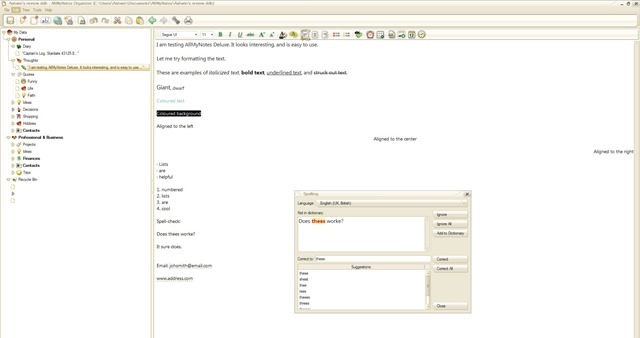
That's not all, let's say you create a note, which says send document to johnsmith@email.com or read about a software at www.address.com, you will see that AllMyNotes Organizer Deluxe automatically links to the web content based on the text. Such hyper-linking is also possible between notes and folders which you create, within the program. There is a dialer in the program which can be used for dialing, say a Skype phone number using the native application (which you must have on the PC).
Icon/Folders/Colors
Notice the icons in the sidebar? Well, in the free version, these can only be used for the parent folder. But the Deluxe version lets you assign an icon to notes, folders within the main folder too. If you like color coding your notes or folders, you can do that too.
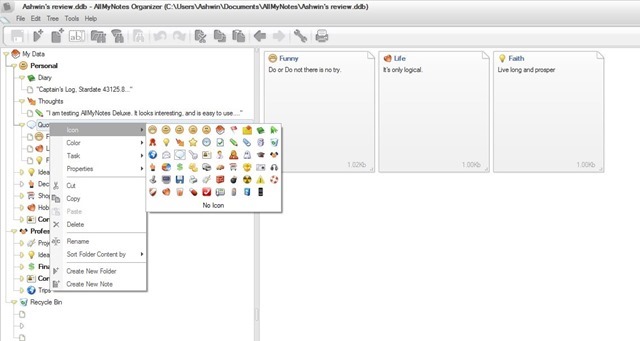
Security
You can lock your notes to a read-only mode, to prevent other users from changing it, or maybe even preventing yourself from accidentally erasing content. You can lock files, folders with passwords and use the built-in password generator for creating strong passwords, all of which are stored on your hard drive locally. AllMyNotes Organizer stores all of your notes and data, in its own .ddb database file format, which is encrypted using a 1800-bit key. You can import Text, Rich Text Format, HTML, CSV and Keynote files to the program, and aso export the content to text formats too.

Backups and Skins
The program has a backup tool built-in which takes automatic backups (and auto saves the data) when you want it to. The backups are incremental, meaning you can revert to an older version anytime, or check the changes which you made, easily.There are various themes which can be accessed from Tools > Skins, anytime you want to.
Portability
Download AllMyNotes Organizer for free with limited features from Vladonai.com, or the Deluxe version with all features enabled, which you can use for 30 days for free. AllMyNotes Organizer Deluxe is available in a Portable format, which you can use from your external hard drive, or even a USB Flash drive.
AllMyNotes Organizer Deluxe is easy to use, consumes very little resources, and highly customizable. If I had to nitpick I would say the GUI is too simple, but keep in mind this is a note taking application, not a fancy browser or a game. Also worth noting is that this AllMyNotes Organizer Deluxe review is based on version 2.85. There is a newer beta of version 3 available for testing too.