Adguard is one of the best ad blocking software available today. In fact, there are not very many ad blocking programs for Windows. We know that ads provide revenue for websites, but that doesn’t mean every website is safe. You can whitelist safe websites to support them. Even Google warns about ad hijacking, commonly referred to as Malvertising, as a serious problem.
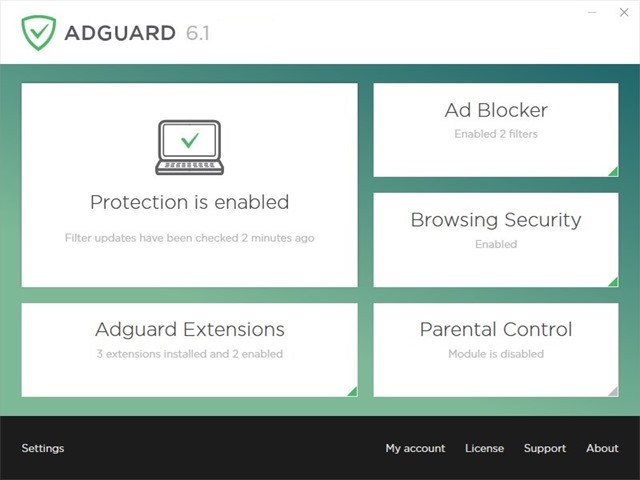
So, what makes AdGuard so special, and how does it differ from uBlock Origin and AdBlock Plus?
uBlock Origin and AdBlock Plus are add-ons, which means that they can only block ads in the your web browser. Adguard is a system wide ad blocker, which means it can not only block ads in your browser, but it can do the same in any application. Some very popular programs which serve ads are Skype, Real Player and uTorrent.
Adguard, doesn't just block banner ads, it can block pop-ups, video ads, spyware, adware , malware etc, and also prevents tracking, phishing attacks. So it not only speeds up your browsing and saves you bandwidth, your PC and your personal data are safer from malware.
What we like about Adguard?
Adguard is easy to use, and you can simply install it and forget about configuring it, if you are not an advanced user. But there are a great many options you will miss out on, so we do suggest tweaking the settings for best security and performance. It is not very complicated as you are thinking. The Adguard for windows application has a neat design with an interface made of tiles,
The System tray icon for Adguard, is what you will use for accessing the program and configure its settings. The Adguard Assistant is an icon, which appears in your web browser, and lets you disable ad-blocking on that website, view the site report, temporarily stop blocking ads on the page, and even manually block specific elements (portions) on a website.
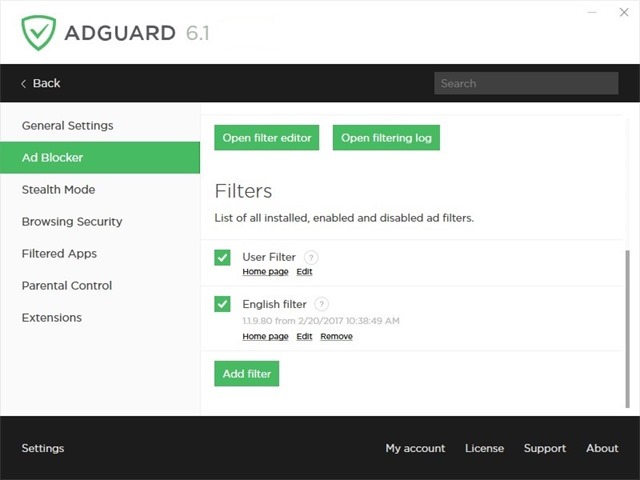
Adguard also blocks scripts, such as ad-killer services which force you to disable you adblocker to use a website. The ads which Adguard blocks are not just replaced by blank space, the HTML code itself is blocked before the page loads. Everything is done on a network level, which uses Adguard’s database to detect and block ads. Similarly, you can also use Adguard for user scripts like the ones supported by greasemonkey and tampermonkey. You can even add a custom anti-adkiller script to block those annoying “Adblocker detected, please disable to view our website” messages.
You can add your own filters and subscribe to ad blocking lists which you use with AdBlockPlus, uBlock Origin, etc. Adguard lets you configure parental controls, select the apps in which ads should be filtered (in case one of the programs isn’t working), and also enable Stealth mode, for completely preventing trackers.
What we don’t like about Adguard?
This is just me nitpicking, mind you.
Adguard still has support for WoT (Web Of Trust). WoT is a community based website reputation service, which allows users to rate a website’s privacy, security etc. The problem is, it can be misused easily, i.e., a large number of users can rate a good website bad, and other users will assume it to be true. We have seen such things happen, and that is why we don’t trust it. But the bigger reason why we don’t like it, is because, in November 2016, WOT was found to have been guilty of selling the browsing history of its users, to 3rd-parties. This resulted in Mozilla banning the extension from the Firefox add-on repository. Google also removed the same from the Chrome Web Store, but later restored it. We, however, have lost trust in WoT, and consider it to be a spyware. Adguard uses a custom version of WoT in its software, which is safer to use, but it is not enabled by default in the program. Still, I don’t like seeing WoT being used anywhere.
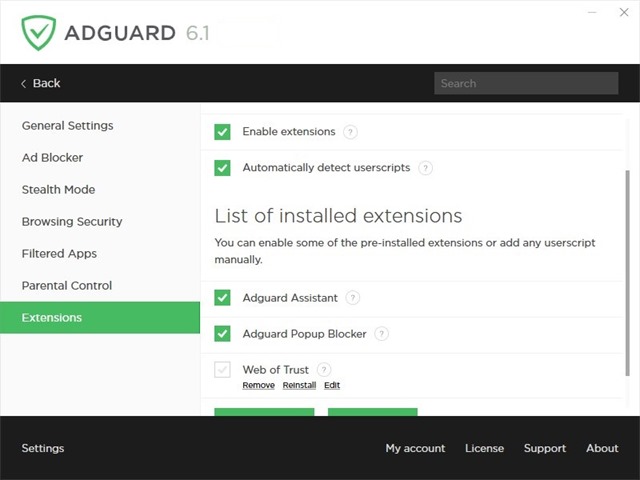
Pro-tip: Go to settings > extensions > WoT (uninstall userscript).
Try Adguard for free on your computer for 2 weeks, after which you will need to buy a license. If you want to protect your browser from ads for free, you can do so using the free Adguard browser extension for Google Chrome, Mozilla Firefox, Microsoft Edge, Apple Safari, Yandex Browser, and Opera. You can install it on Waterfox, Palemoon, Vivaldi (basically any browser based on Firefox, Chrome). You can also use the browser add-ons with Android browsers.
Adguard is light on resources, unlike ABP, which has become a massive resource hog. We also like uBlock Origin, which is also a free add0-in for browsers.
Geekiest depends on ads for revenue, and we request our readers to whitelist our website in Adguard and help us.