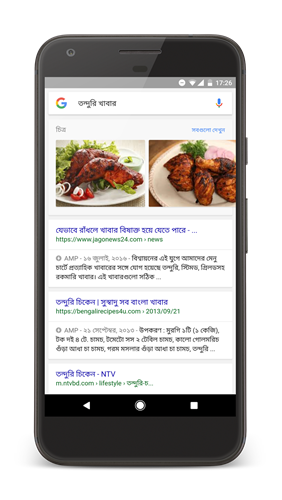
Google today announced on their official blog that Google voice will now support 8 more Indian languages. These new languages are also available in Cloud Speech API and will soon be available across other Google apps and products, including the Translate app.
Bengali
Gujarati
Kannada
Malayalam
Marathi
Tamil
Telugu
Urdu
Now Google speech recognition is supporting 119 languages.
You can now use your voice to dictate
Using voice to dictate a message is not just convenient, but also up to three times faster than typing. That’s why voice typing on Gboard can be helpful to send any kind of message from your phone––from responding to emails on the go, to sending texts to friends on messaging apps. For instance, if you’re on the move and have a long email to send, you can just use voice input through Gboard on Android and not have to bother with tapping away on a small phone keyboard. To enable Voice Typing in your keyboard, install Gboard from the Play Store and pick your language (press the G in the suggestion strip and select the Settings wheel). Then just tap the microphone to start speaking.
You may have to enable the new languages on your Gboard, here is how to
Select Settings => Languages from Gboard
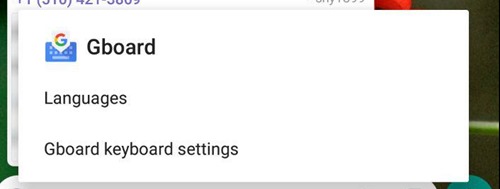
select the languages you need to enable
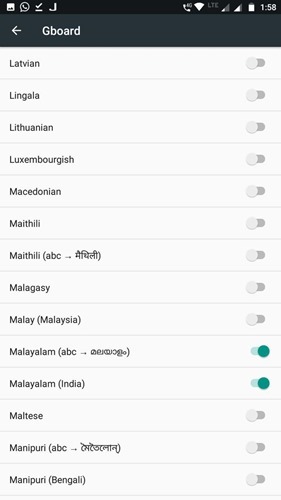
select the keyboard you want to use
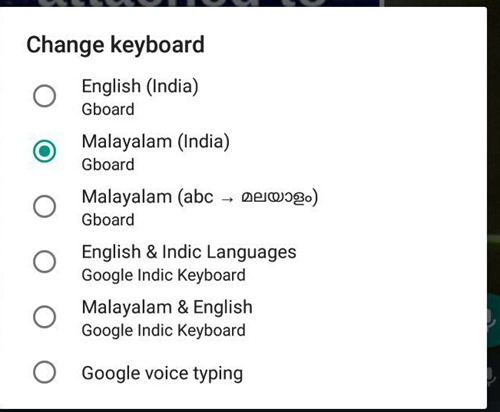
On Google app you can go to the top left menu and select Voice and the Languages. Select the languages you want (you will have to scroll down, it is not displayed in English). If you want to set your language as primary just tap and hold it.