
Microsoft OneDrive is a Free cloud storage which you can access from almost anywhere. Microsoft is giving 15Gb of free cloud storage space for every one. You will have to pay for the additional space or by inviting friends or redeeming coupons.
Now here is a golden chance for you to get an additional 100GB cloud storage space for next 2 years absolutely free of cost.
My account have 50 GB of space before this is applied(10 GB loyalty bonus, 5GB referal bonus, and Enthusiast bonus of 20 GB which will expire on 20 February 2015).
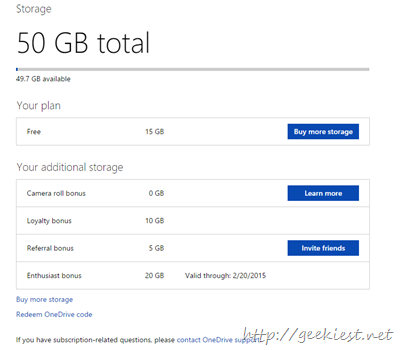
1. Access the following link (copy and paste to browser)
https://login.live.com/oauth20_authorize.srf?client_id=000000004C12B387&scope=wl.signin%20wl.basic%20wl.emails%20wl.skydrive%20wl.onedrive_provision_quota&response_type=code&redirect_uri=https://preview.onedrive.com/callback.aspx
2. Login if required
3. Allow application (preview.onedrive.com) to access your information
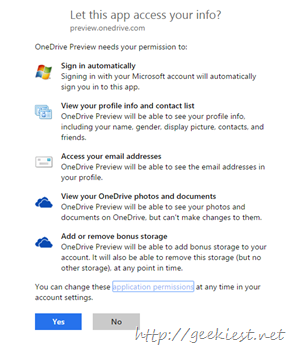
4. That is it you will get 100Gb of additional space for next two years

5. Here is my final storage space
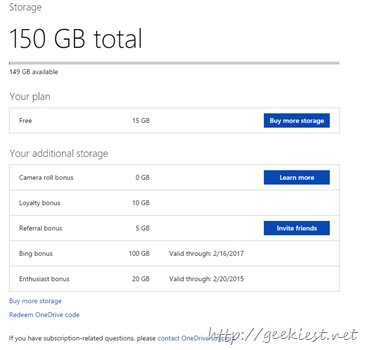
Grab this you don’t need to redeem OneDrive code or invite friends to get this space. Enjoy.
[via]