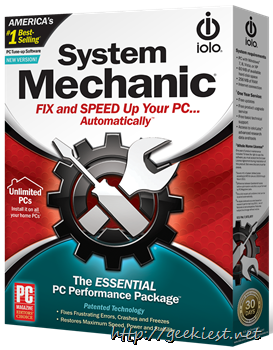
iolo released the latest version 14.5 of their flagship product System Mechanic prior to the Clean Out Your Computer Day (February 9, 2015). The latest version have new and improved features. The iolo System Mechanic is a collection of more than 50 tools to make your PC perform well and faster.
NetBooster 2.0 helps you to improve the internet speed, it sets faster DNS and also tweaks windows settings (including Windows 10).
To improve your system performance one recommended thing is to update your programs to the latest versions. Another one you need to do is Clean your PC from unwanted files, registry entries, startup programs, unwanted programs etc. System Mechanic can do it easily for you with just one click.
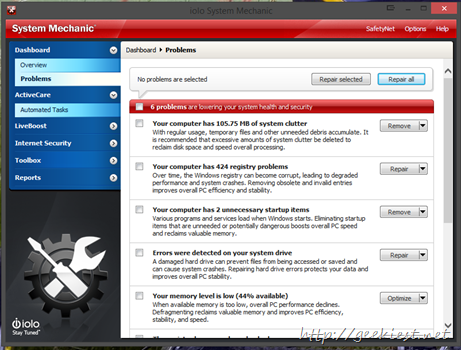
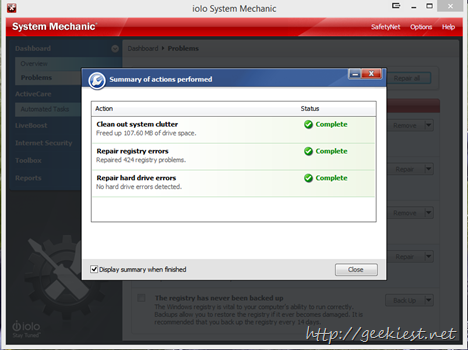
System Mechanic will show you the Programs used for same purpose and you may choose to uninstall the one which is not needed. Similarly when you remove all unwanted programs from the system startup the boot speed will be improved very much. System Mechanic can suggest the programs if you don’t know well about the programs too, so that you can easily turn it off or on.
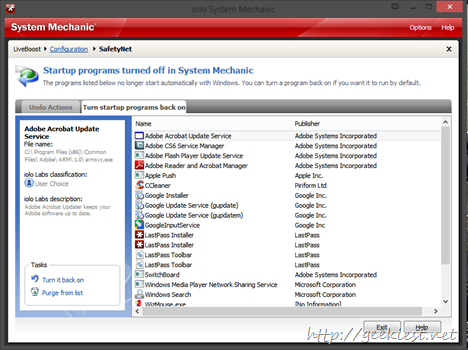
Few other things you need to improve the performance are
Defragment the Hard disk
Clean the Fans and Vents of your System (Make sure you turn it off before starting to clean)
Clean the components and reconnect all the connectors
So here is what is changed on 14.5
More Processor Control
Early Warning System for Hard Drive Failure
Better Deep Memory Mode
Fully Integrated LiveBoost
If you are an existing user of iolo System Mechanic you can upgrade to the latest version for free.
We have 5 full version System Mechanic Licenses to giveaway (Thank you Jack Follman from iolo).
iolo System Mechanic 14.5