
twitter developers launched @Anywhere which will help you to integrate Twitter into Your website. It supports
1. Auto-linkification of Twitter usernames
Where ever you use @username it will automatically link them to Twitter username. Like when ever i type @geekiestnet it will link that like to http://twitter.com/geekiestnet
2. Hovercards
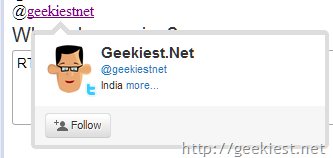
A Hovercard is a small, context-aware tooltip that provides access to data about a particular Twitter user. It will be shown on mouse over where ever there is a @username
3. TweetBox
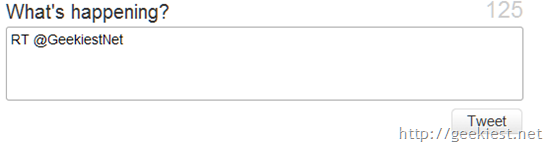
Tweetbox will allow your users to tweet directly from your website itself. You can configure and customize the tweetbox using few parameters.
4. User login & signup
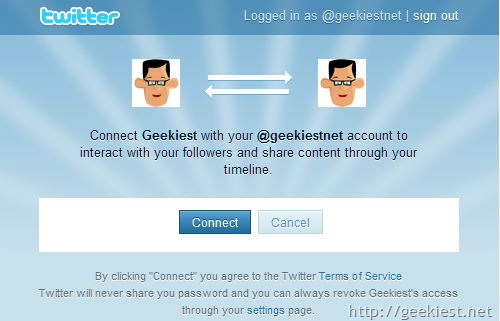
Some @Anywhere functionality doesn't require the user to login to Twitter or authorize your site for access. Once such example would be viewing a given Twitter user's profile info in a Hovercard. Other functionality, like being able to follow a user on Twitter via the Follow Button, does require user the user to login to Twitter and authorize your site for access. When user login and authorization is required, @Anywhere handles all of that for you out of the box.
To use this
1. Go to Anywhere page at Twitter Developer
2. Login using your twitterId
3. Click Start using now
4. Enter the details on the next screen and click Register application
5. After that click on view your applications
6. Click on your application to get APi key and other things you needed
How to do the other things you can read a detailed document here