
Viber recently updated and the new version added a feature to Block annoying contacts, which we posted here. It is easy to block a phone number.
Open Menu

Go to settings
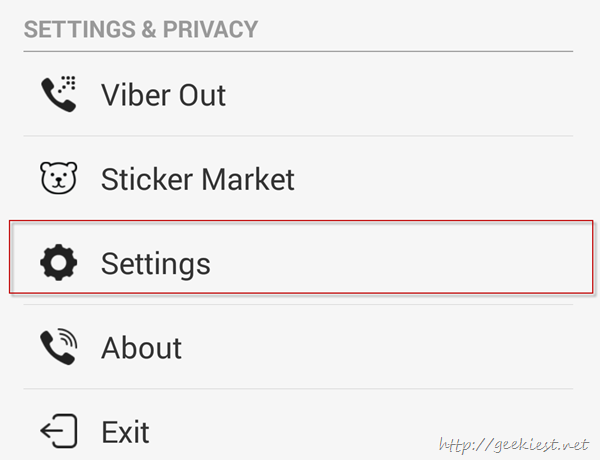
Select Privacy
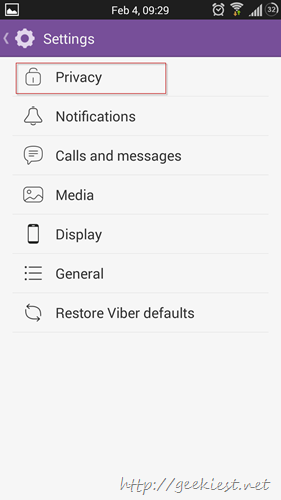
Choose the Block List from the list
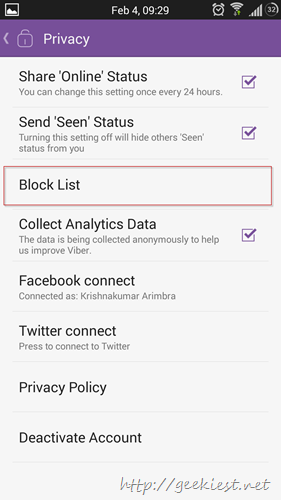
When you choose “+ Block Number” a prompt will come where you can enter the number and add it to the list. that’s all.
Here is what is new on Viber
Block any number or contact
Send up to 10 photos at the same time
Customize your message and call sounds
New media gallery (photo and video) within conversations
Improvements and fixes