Everything Me is an Android launcher which is having few differences with other launchers. This launcher is easy to use have a lot of customization features and many more. Let us see what are the features Everything Me have got for you.
1. Smart folders, it is like the other launchers folders but when you first start this launcher it will scan all the applications and will create folders based on the application categories. The folders have to different styles to choose from. The launcher can find you new applications based on the smart folder type and also can suggest applications on that category.

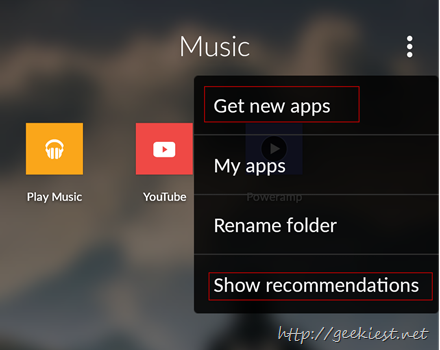
2. Find Menu, It is one of the most useful features of this launcher. You can search for application, contacts etc. from this.

3. Quick Contacts, just swipe from left to to right to see the quick contacts. This is really easy to access. You can access phone dialer from here too.
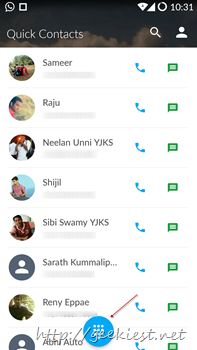
4. Prediction Bar, shows the applications you use most, Reminders, Missed calls etc. It is actually listed based on the time too, these may be the applications you will require at present based on your usage history. The more you use the launcher, the Prediction bar will get better and better suggestions for you.
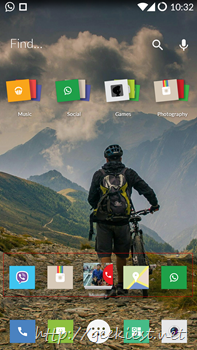
This launcher supports icon packs like the other launchers like Apex or Nova. It also features wallpaper search under settings.
Supports
Widgets
Multiple Language
The application si alast updated on March 27, 2015. To install it you need to have Android 4.0 or higher. It is rated 4.4 with more than 214000 users rated it.
If you are interested, you can get this launcher from the Play Store
[via]