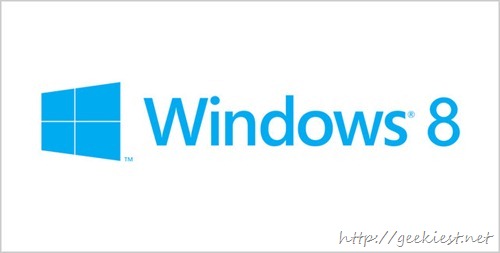
Microsoft Windows 8 Enterprise 90 days evaluation version can be downloaded from tech.net now. If you are a MSDN Subscriber you can download Windows 8 RTM too.
Here is the details and download link on Microsoft website
Please note the following points if you are installing Evaluation version
The evaluation edition will expire and cannot be upgraded.
To upgrade, the evaluation must be uninstalled and a non-evaluation version of Windows must be re-installed from your original installation media.
Consider running the evaluation edition in a virtual environment or installing on a separate hard drive or partition. The will allow you to upgrade your original Windows installation to Windows 8.
During registration (required) you must login with a Microsoft account and provide your name, e-mail address and country.
You are required to activate the product online within 10 days after installing.
Once the evaluation is installed, you cannot upgrade. To revert to a previous version of Windows, you must do a clean install from your original installation media.

You can Download Visual studio 2012 Ultimate, Premium, Professional and Express editions (Visual studio 2012 Express for Web, Visual studio 2012 Express for Windows 8, Visual studio 2012 Team Foundation Server Express). From here
You can also download a Test Professional edition which is a 90 days evaluation edition
System Requirements
Supported Operating Systems
- Windows 7 SP1 (x86 and x64)
- Windows 8 (x86 and x64)
- Windows Server 2008 R2 SP1 (x64)
- Windows Server 2012 (x64)
Hardware Requirements
- 1.6 GHz or faster processor
- 1 GB of RAM (1.5 GB if running on a virtual machine)
- 10 GB of available hard disk space
- 600 MB of available hard disk space (language pack)
- 5400 RPM hard drive
- DirectX 9-capable video card running at 1024 x 768 or higher display resolution