1. PicPick
This is a cool and tiny application which will help you to do many things.
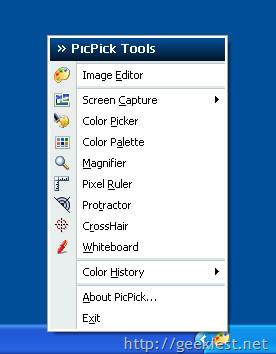
a. Screen Capture
- Full Screen (Support for Dual Monitors)
- Active Window
- Window Control (Scroll a page automatically)
- Region, Fixed Region
- FreeHand
- Repeat Last Capture
b. Image Editor
- It's very similar to Microsoft Paint, but you can do more.
- It provides an effect like selection opacity, blur, sharpen, brightness, contrast, hue, saturation, flip, rotate and etc.
c. Color Picker
d. Color Palette
e. Magnifier
f. Pixel Ruler
g. Protractor
h. Crosshair
i. Whiteboard
With all these features the installation package is just 2.6MB (No additional downloads)
Read more here
2. Jing
Jing is an application from Snag It. Jing have Free version and a pro version worth nearly $15. Jing will allow you to
a. Take a screen shot
b. Record onscreen action as a video
c. you can mark up your screenshot with a basic text box, arrow, highlight, or rectangle.
Read more and use it
3. Jet Screenshot
Jet Screenshot is a freeware utility enabling you to screen capture and share screenshot, it allows you to upload a captured and edited screenshot to your own FTP server.
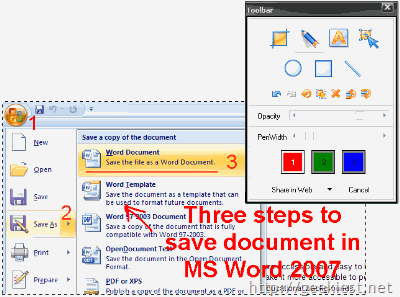 Step 1 - Capture any area on the desktop: Click the Jet Screenshot icon next to the system clock and select the area with the bug.
Step 1 - Capture any area on the desktop: Click the Jet Screenshot icon next to the system clock and select the area with the bug.
Step 2 - Add your annotation: Mark out the error visually and add a comment, if necessary
Step 3 - Share: Now click the 'Share to Web' button to send the snapshot to the Web. The link to the snapshot is copied to clipboard automatically
Read More
4. PrtScr
A small and free screen capturing application that will allow you to
Accessable through Ptr Scr, Ctrl+Prt Scr, or custom hotkey
Captures full screen, rectangle selection, freehand selection, or active window
Can capture mouse cursor
Supports multiple monitors
Allows annotation over capture, with smooth, natural mouse drawing
Saves capture straight to desktop or to any file, sends it as email, edits, prints or sends to clipboard
Exports as JPG, BMP, or PNG (transparent or opaque)
Can re-scale capture before exporting
Can pre-fill capture title & comments with window title & browser URL
Read more here
5. Lightscreen
A free screen capturing application.
Features
Can execute at Windows startup (hidden or displaying the main window).
System tray icon for easy access.
Five configurable actions, each with it's own hotkey (screen, window, area, etc).
Multiple image formats (PNG, JPEG, etc) and image quality selector.
A notification when the screenshot is taken.
Screenshot delay.
More here
6. Liksoft Free Screen Capture
Liksoft Free Screen Capture is a freeware screen capturing application. It can capture full screen, active windows, controls, any rectangular area or ellipse region from your desktop.
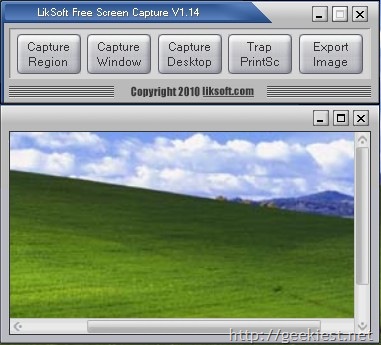
Read More
7. Snippy
Snippy will allow you to Screen Capture an area of the screen.
Simply click on the little Snippy icon in the taskbar notification area, and mark out the region of the screen that you want to copy — that's it, you're done! The cut-out image will now be in your clipboard, and you can paste it in another application.
Read more - dead
8. ScreenHunter 5 Free
ScreenHunter 5 Free is a completely free screen capture software for you to easily take screenshots. It also have free versions and paid versions.
You can read more and compare the versions here
9. 101 Clips
101 clips is a screen capture application and also this will allow you to manage the last 25 clip board items. It uses the clipboard to get the screen shot.
Read more here