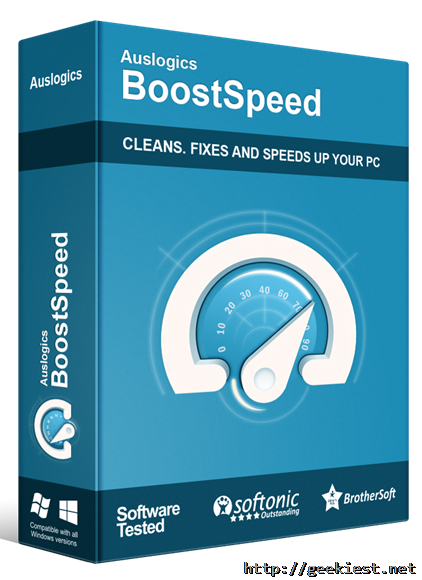
Do you feel your PC is running slower than earlier ? Auslogics BoostSpeed can boost the speed and performance of your Windows computer. It is also have a collection of 18 tools which will come handy in your day to day usage.
The installation is straight forward and the software have 9 Sections
1. Overview

Shows the current status of your PC.
2. Diagnostic

Scan and clear Junk files, unwanted registry entries, and speed issues for better computer speed and performance.
3. System Privacy

Protect you from tacking cookies, remove adult website traces and also the login details and other personal details stored while you were online.
4. System Advisor

System advisor suggest changes which can improve performance and speed, the suggestions may include hardware changes such as graphics cards etc.

5. Live Speedup
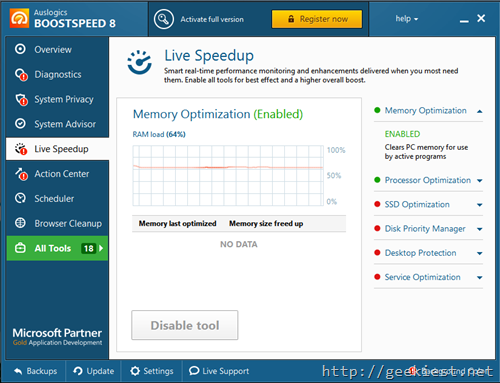
This section have 6 parts
Memory optimization – Cleans PC memory from inactive programs for use of active programs
Processor Optimization – Provide more processing power to active applications
SSD optimization – If you use SSD, this utility will optimize your SSD when the PC is not in use.
Disk priority Manager – Help programs to access data faster.
Desktop protection – prevents Windows desktop explorer crash
Service optimization – Changes device service states for better performance.
6. Action center

This section shows additional software, which you may want such as
Adblocker – Block online advertisements
Anti-malware
BitReplica – Backup solution
Disk Defrag Pro
Driver updater
7. Scheduler
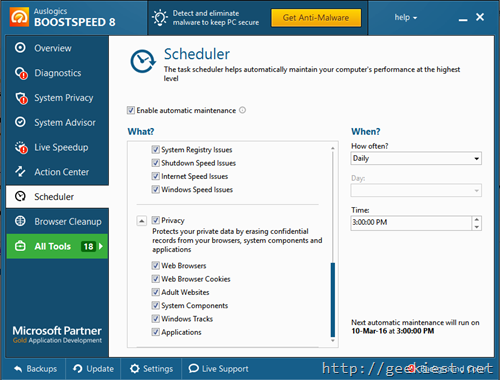
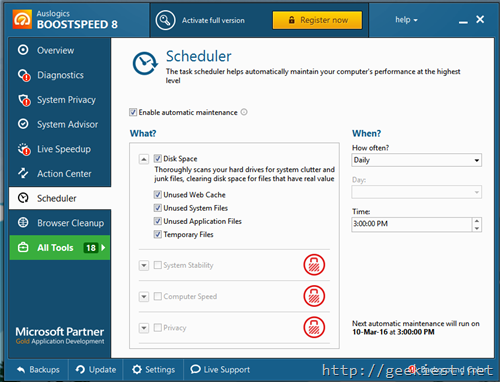
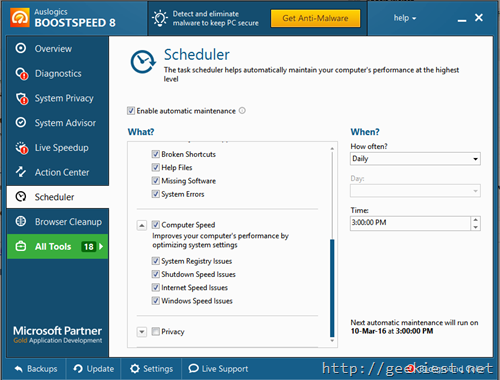
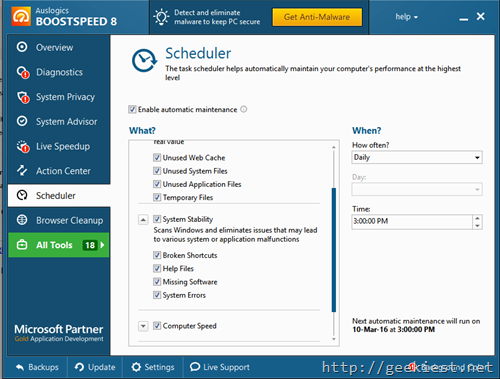
Under this section you can schedule the Auslogics BoostSpeed process so that it will optimize your PC automatically, it includes
Disk space – remove unused Web cache, unused system files, unused application files, Temp files
System Stability - Fix broken shortcuts, help files,missing software and system errors
Computer speed – Optimizes registry entries, Shutdown speed, Internet speed and windows speed.
Privacy – Clears cookies, adult website traces, windows tracks and other things to protect your privacy.
8. Browser cleanup

Help you to remove unwanted add-ons on your browser to work it better.
8. Tools
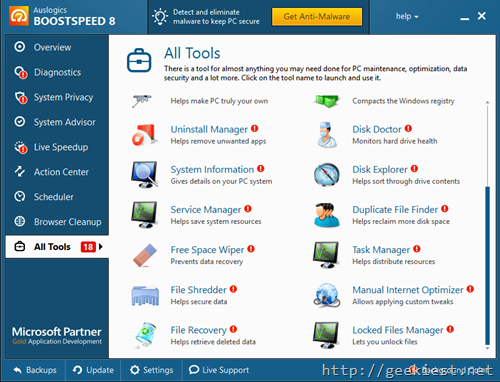
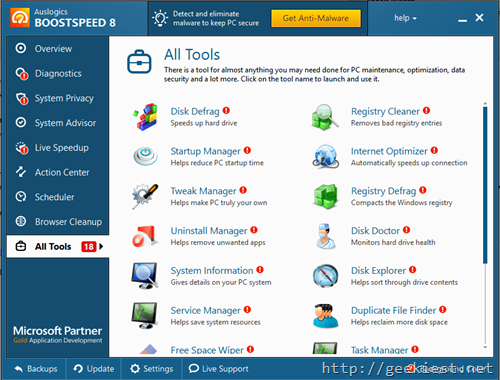
Tools includes
Disk Defrag – Defragment drives for faster access
Registry cleaner – Remove bad and unwanted registry entries
Startup manager – manage programs at startup
Internet Optimizer – Speeds up internet connection
Tweak Manager – this section provide you easy access to many tweaks which can improve the performance. You may need to have some idea about the features you are using to use this section
Registry Defrag – Defragment registry
Uninstall manager – Uninstall unwanted programs installed on PC
Disk Doctor - Scan for drive health
System Information – Details of your PC
Disk Explorer – find largest file or folder on your drive, this will be helpful when you run out of space
Service manager – Manage system services
Duplicate File finder – find duplicate files and remove to save system storage space
Free Space Wiper – Wipe the free space so that data from that location cannot be recovered.
Task manager – Manage active applications
File Shredder – Delete a file which will not be able to recover using recovery software
Manual Internet Optimizer – If you have the knowledge about it you can optimize your internet connection using this service.
File Recovery – Recover accidently deleted files and folders
Locked Files Manager – Allows you to delete/ move locked files.
So Auslogics BoostSpeed is a collection of utilities which you will need in your computer usage. It can optimize speed , performance, save storage space, secure data delete, recover deleted files and many more.
You can download a trial version from the home page of the product.
Now you can get a full version license of this product for FREE. We have 10 Full version licenses of this Auslogics BoostSpeed 8 Thank you Ashley Miller from Auslogics Labs Pvt. Ltd. for the keys.) each license will cost $59.90.
Auslogics BoostSpeed 8–Review and Giveaway
All the best