To make partitioning operations that Windows Disk Management cannot complete, such as extend a partition to left unallocated space, merge partitions, split partition, convert file system, recover partition, change cluster size, wipe disk/partition, and copy disk/partition, we can turn to the partitioning tool MiniTool Partition Wizard Professional Edition. It makes most partitioning operations easy and safe. Next, we will introduce this program from 3 aspects.
Interface
After running MiniTool Partition Wizard Professional Edition successfully, we can see its main interface clearly:
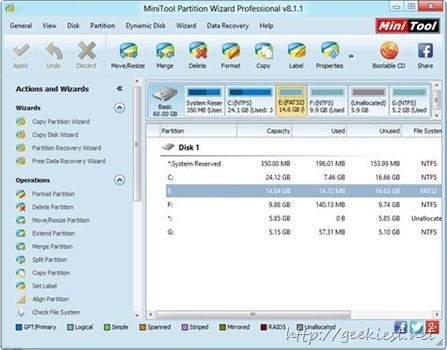
The main interface is with basic functions on the top, all performable functions on the left except Convert NTFS to FAT, and users should right click a partition to choose it, and disk/partition information on the right. Therefore, users can choose needed disk and desired partition easily.
Moreover, detailed prompting information is shown in every operating interface, so users will be very clear about their operations. Merge Partition for example:
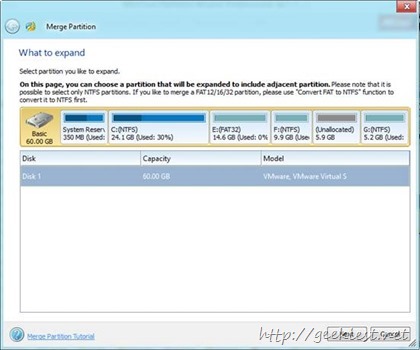
Particular Functions
Extend partition: it can extend a basic partition to unallocated space on the left or right while Windows Disk Management can only extend it to the left. More surprisingly, it even can enlarge a partition when there is no unallocated space contiguous:
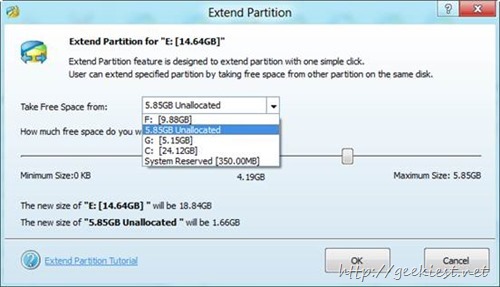
Wipe Disk/Partition: with this function we can erase private information without worrying about privacy leakage, because wiped data cannot be recovered by any data recovery solutions. Nevertheless, just due to this feature, we should be very cautious when performing wiping.
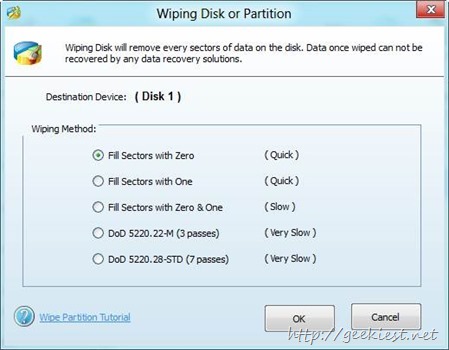
Copy Disk/Partition: copying disk or partition makes data backup easy and convenient, and we do not need to copy data one by one but just copy the entire disk or partition.
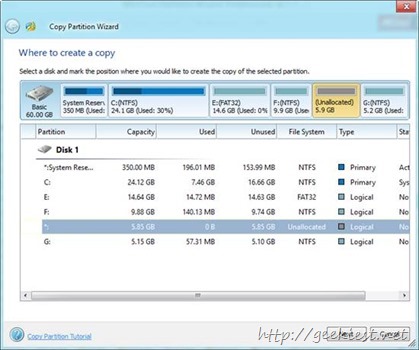
Convert file system: it allows us to convert FAT32 to NTFS or NTFS to FAT32 when necessary. For example, converting file system of an external device to FAT32 can make the very device recognized by PS3 Slim or Xbox 360.

Recover deleted/lost partition: to recover deleted partition may make data recovery possible. Note: if recreating partition has been made, it may be difficult to realize data recovery.

Compatibility
MiniTool Partition Wizard can be compatible with Windows 2000 Professional and 32/64 bit Windows XP, Windows Vista, Windows 7, and Windows 8, but it does not support Windows Server operating systems. For server support, we need to purchase the $129 server edition. Moreover, it supports mainstream disk technologies, such as dynamic disk and volumes (including simple volume, mirrored volume, spanned volume, striped volume, and RAID 5 volume), GPT disk, large-capacity disk (more than 2TB), and SSD.
Summary
MiniTool Partition Wizard Professional Edition is fully powerful for common users though it has some non-technology limitations. When users want to perform some advanced partitioning operations Windows Disk Management can’t complete, just ask it for help.
We have 10 full version licenses of MiniTool Partition Wizard Professional Edition for giveaway. which will cost $39 otherwise.