
Here is an application from Microsoft for the Windows Phone users names Calls+. It is Free application which allows you to manage Call waiting and Call forwarding on your phone.
You can get this application from the Windows Phone store, Calls+. After installation this application will not be get displayed on the installed app list. You can access it under the settings menu (Under Extras).
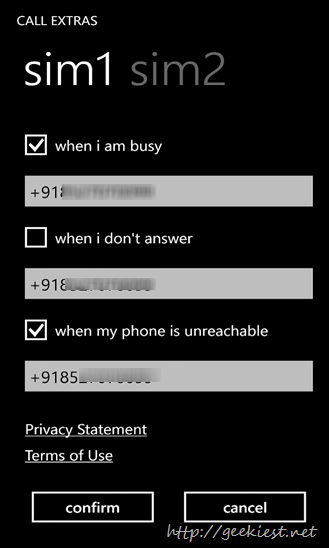
The application setup is straight forward, it have option to set three options which you can choose as per your requirement
1. When the phone is busy
2. When not answering
3. when the phone is not reachable (out of coverage area)
When you open the phone, it will detect the connections and you can set it up for both SIM cards.