
WhatsApp, the most famous chat application which is bought by Facebook now decided to share the account information of their users with the Facebook. Recently updated the terms and conditions of it. If you really care about your privacy you can now disable sharing of it with Facebook.
Here is how to
If you have already agreed to the terms and conditions you can go to Settings =>Account and uncheck the tick box next to “Share my account info”
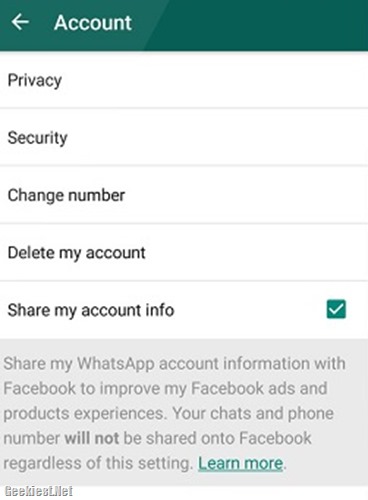
This will give you a popup saying “Are you sure you want to use your WhatsApp account information to improve your Facebook ads and product experience? If you tap “Don’t Share”, you won’t be able to change this in future.
Click on “Don’t Share” That’s it.
Remember you will have to do this with in 30 days after you agreed to the terms and conditions.
If you have not received the terms and conditions agree screen , click on the ^ at the bottom
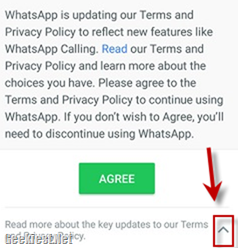
Uncheck the checkbox

The new WhatsApp Privacy policy change allows them to share account information with Facebook to show relevant advertisements. Here are the lines from it
Share my WhatsApp account information with Facebook to improve my Facebook ads and products experiences. Your chats and phone number will not be shared onto Facebook regardless of this setting.
Here is what WhatsApp posted on their blog
But by coordinating more with Facebook, we'll be able to do things like track basic metrics about how often people use our services and better fight spam on WhatsApp. And by connecting your phone number with Facebook's systems, Facebook can offer better friend suggestions and show you more relevant ads if you have an account with them.