SanDisk is a well-known company in the market, popular for its range of storage devices. Today I am back on Geekiest with a new generation product from SanDisk, called the “SanDisk Ultra Dual USB Drive 3.0” which has USB 3.0 technology one side and mini USB (OTG) for phones and tablets.
First, let’s take a look at the hardware. The pen drive is made of hard plastic with black color, and has the name in red. The colour combination is nice and the product has a very clean and compact design.


I was thinking it would be very large, but it is very tiny and beautiful.
One half of the pen drive’s shell has a hexagon design, while the other half has a glossy look. The hexagon design not only gives it a good look, but also provides a good grip.
If you’re thinking this is very tiny and that you may lose it or end up playing hide and seek with you, for e.g.: if it gets lost under the car seat, or in the corner of a sofa, don’t worry about it because Sandisk has a small steel bar which allows you to carry the pen drive in your key ring (key chain) with your vehicle’s keys, and the bar itself is quite sturdy

We buy a large capacity pen drive to carry more data in it, but we are burdened with the need to buy an OTG cable (On-the-go) to connect the USB drive to your smartphone or tablet.
The SanDisk Ultra Dual USB Drive 3.0 eliminates the need for a cable, as you can plug in the OTG (micro USB) part of the disk directly to your smartphone on or tablet. The pen drive has a long micro USB connector, which I like because it will be of great help, if your phone has a thick cover.
You can view the list of devices, with which the Sandisk Ultra Dual USB Drive is compatible with, by visiting this page: http://kb.sandisk.com/app/detect
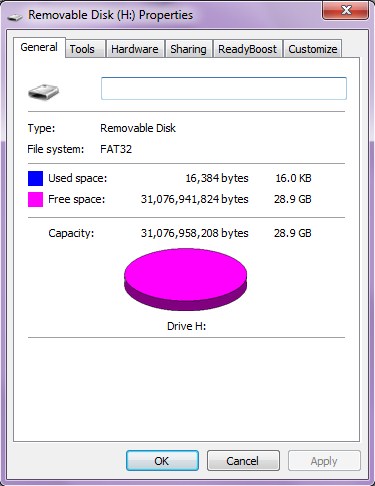
The SanDisk Ultra Dual USB Drive 3.0 is available in three different storage capacity models: 16GB, 32GB, and 64GB.
The USB drive is small in size, but doesn’t look so, when I connected it to my Android mobile . Just when I was thinking how I should start to using the pen drive, I saw theSandisk Memory zoneapp, on the package and I downloaded it from the Google Playstore and the app automatically detected the drive.



I saw theSandisk Memory zoneapp, on the package and I downloaded it from the Google Playstore and the app automatically detected the drive. The app has some useful features such as one-click backup and restore, speed check and some other settings.
I was curious to know what the actually speed of the mini USB was, and I got a solid 18.4MB/sec, which is very impressive.
Now it was time to test the USB 3.0 speed using a PC. As you may be aware, USB 3.0 offers a very high speed of data transfer, than what 2.0 does. We spent many hours with the SanDisk Ultra Dual USB Drive 3.0 and transferred a bunch of files and extracted data from PC to USB and USB to PC, so let’s see the results.
I tested it with an older one but it could be impress me much the sequential read and write speeds of the are 34.8 MB/s and 132.8 MB/s respectively I was thinking it will reach standard of 3.0 USB.
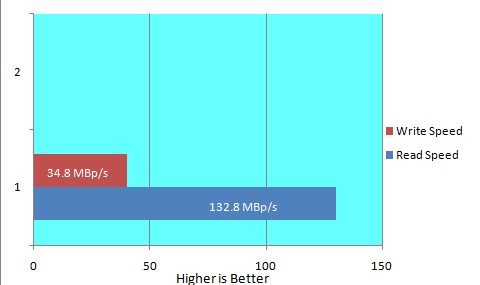
I think this USB drive is a fast player for people who are still using USB 2.0 ports for their daily use too, as they will not need to wait for a long time, for the data to be copied to the USB pen drive.
We buy high speed USB devices, however we don’t care about the security of the data, but SanDisk does. When you transfer important data from PC to USB, you may be worried that unauthorized users could access it. But, now you can secure your data with password protection, thanks toSanDisk’s own software SanDisk Secure Accesswhich offers 128 bit AES encryption security. Your data is always for you, and only for you. The SanDisk Secure Access app is compatible with Windows XP/Vista/7 and also supports Mac OSX 10.6+.Note: If you format your SanDisk USB, and download the SanDisk Secure Access application from SanDisk’swebsite and install it, don’t forget to keep the downloaded setup file in your SanDisk pen drive, otherwise you won’t be able to access your encrypted data.