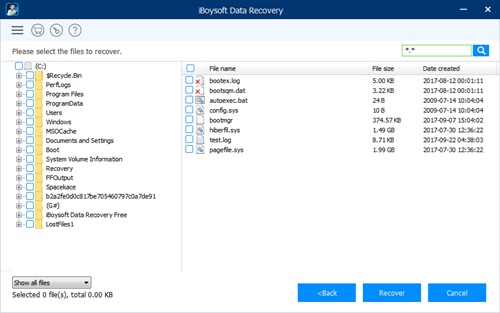
Data recovery software can be life savers when you accidently deleted a critical file, or you require files from a formatted drive back etc. There are chances that you will loose your valuable files because of virus attack, system crash, hard drive crash, file system corruption, power failure, etc. iBoysoft Data Recovery Home for Windows will be a handy tool on such occasions.
Let us have a look on the features of this application. Before proceeding you can have a FREE version of this software iBoysoft Data Recovery Free edition which will recover up to 1GB of data only. The Home edition license will remove this limitations.
Installation of the product is straight forward, nothing to taken care of unless you want to change the installation folder.
Features
Recover data from different file systems, including NTFS, exFAT, FAT16, FAT32, etc.
Recover deleted files emptied from Trash Bin
Recover data from formatted drives
Recover data from RAW, corrupted, unreadable, inaccessible drives
Recover data from deleted/lost partitions – you can get data from lost, deleted, missing or disappeared partitions
Support storage devices like hard drives, external hard drives, USB drives, SD cards, CF cards, memory cards, SanDisk cards, memory sticks, etc.
Quick Scan – Fast scan normally this scan mode will be enough, but if you could not find the file you wanted, try the Deep scan option
Deep Scan – This will find more files compared to the quick scan, but will take more time.
Powerful pre-recovery preview function – You can preview the deleted items before recovery, also can search in the list to find your missing file.
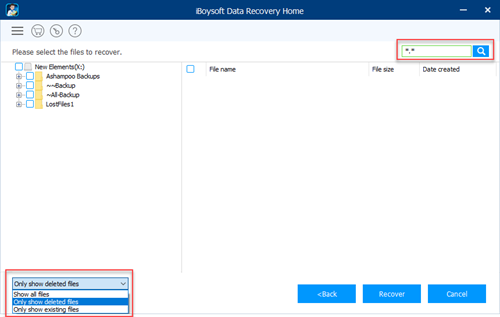
The chances of getting your file back is higher when the write operations to the specific disk is minimal. Also always make sure that you are not recovering the files from one drive to the same drive. If you are installing the recovery software after you lost the file make sure you install it on some other drive.
How to recover your deleted files
1. Install the iBoysoft Data Recovery if you already do not have it (Make sure you install it on a separate partition
2. Open the application
3. Select the Partition from the list
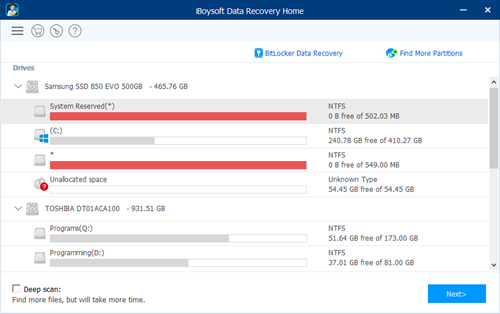
4. If you want select depp scan depending upon your requirement and click Next
5. Wait for the scan to complete
6. Select the item you want to recover, you can see a preview window. You can also use the search box if you know the name or type of the file for easy filtering.
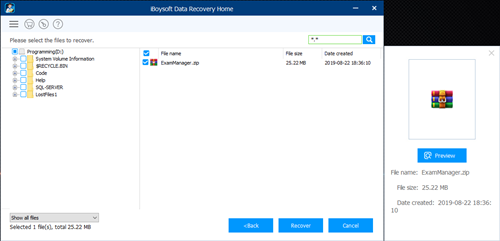
7. Click recover
8. Select destination folder (always better to choose a different partition to avoid over writing)
That's all.
Giveaway
We have 5 full version license of iBoysoft Data Recovery Home edition for Windows each worth US$69.95 for our readers. These licenses comes with Free life time upgrades. Thank you Katrina from iboysoft.com
iBoysoft Data Recovery Home for Windows Giveaway