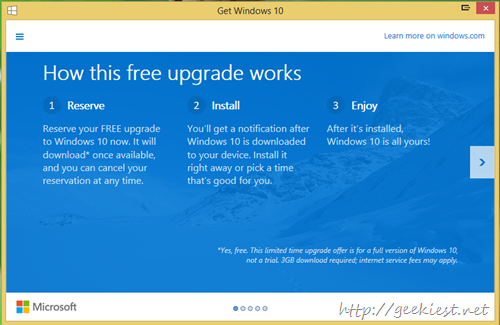
Earlier we have covered the news of registering your FREE windows 10 upgrade which will be releasing on July 29, 2015, Windows 10 release date and How to reserve your FREE upgrade. Now we want to discuss about few other topics related to the Windows 10.
You will not be able to upgrade your 32 bit Windows 7 or Windows 8.1 to 64bit Windows 10.
How to do a clean Install of Windows 10 ?
If you a user of Windows 7 or Windows 8 and want to do a clean install of Windows 10 on your computer, what you can do is upgrade to Windows 10 using the update process and remove everything and re-install
see the tweet from Gabriel Aul below
In the conversation he says you can wipe completely for a question
For clean install, must use Windows Reset within Windows 10, or can you wipe drives and go from nothing
Windows 8 you have an option under recovery
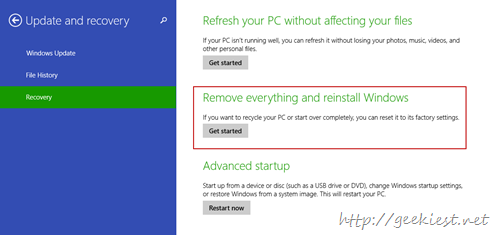
How to block Upgrade to Windows 10 notification on Windows 7 and Windows 8
You will have to uninstall the windows updates with number KB3035583, KB2976978 for windows 8 and if you are using Windows 7 uninstall KB3035583, KB2952664, KB3021917
Search for Programs and features on start screen

Click View installed updates
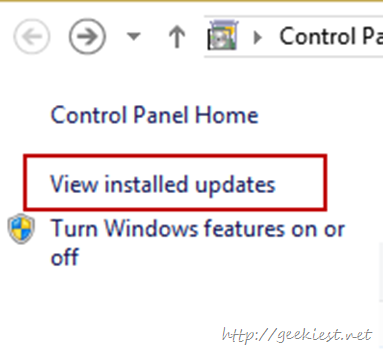
Search for the above updates
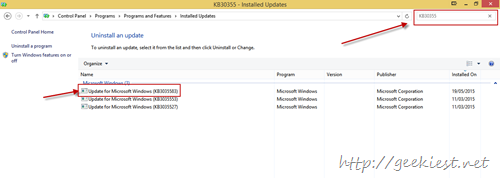
Right click and uninstall them.
You will need to reboot the PC, to complete the process. If you have enabled auto update on your system there is a chance that these updates will get installed again. So check for update fin these updates and choose Hide update from the right click menu.
via