Windows 10 is using a torrent like activity to download updates for your Windows 10. To save your bandwidth you need to disable this feature on Windows 10. This settings will use your bandwidth to deliver windows update to other computers.
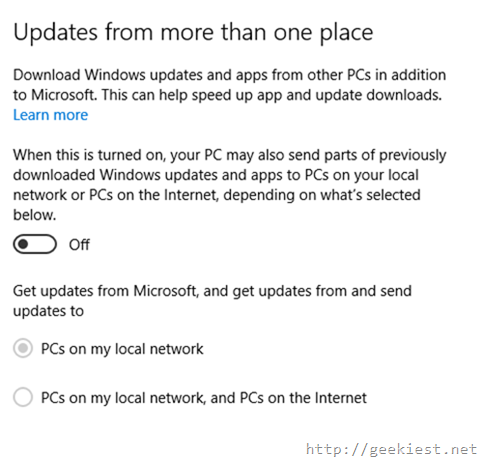
If you are on a local network you can enable this feature and choose PCs on my local network. This will save your bandwidth. But by default the feature will be enabled for “PCs of my local network and PCs on the Internet”
Here is where you can find this (Open settings from the Start menu)
Settings => Update and Security => Windows Update => Advanced Options => Choose how updates are delivered
Turn it off or choose “PCs on my local network”
Remember this will prevent you to get updates from other windows 10 users which will reduce the speed of the download. But if you have a data usage cap, we prefer you disable this feature and save your bandwidth.