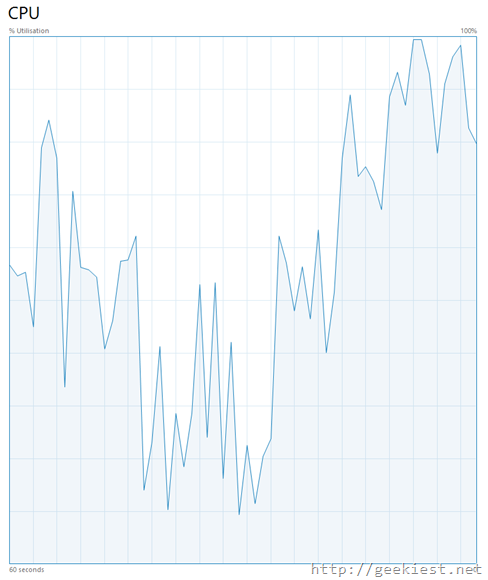
So if you noticed a high CPU usage after upgrading your operating system to Windows 10, here are some fixes you can try.
Open start menu and type settings to get Windows 10 settings
1. First one is to turn off the “Show me tips about windows”
You can find this under Settings => System => Notifications & actions
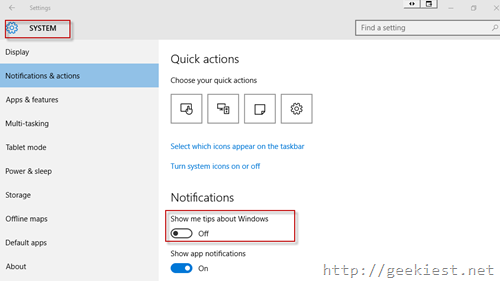
2. Turn off “Automatically pick an accent color from my background”
Under Settings => Personalization =>Colours, turn off “Automatically pick an accent color from my background” and select a color under “choose your accent color
We found that Firefox is having some CPU usage issues on Windows 10, we will update this post as soon as we get more fixes. We think Microsoft will be releasing patches soon