WhatsApp has announced that the Web version of their instant messaging service is now available in Mozilla Firefox and Opera browsers.
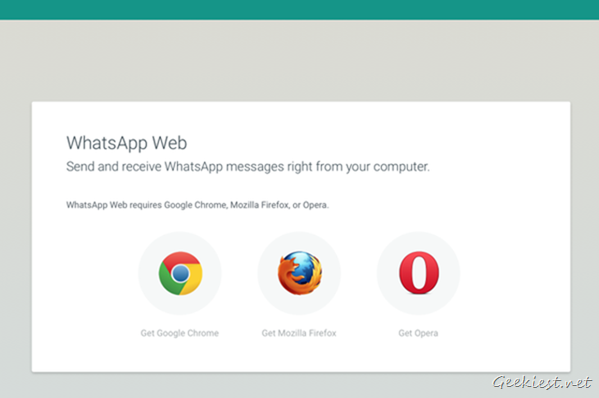
The Facebook owned company, announced the news through their official account on Twitter.
WhatsApp Web debuted on January 22nd, but it was only available for Google Chrome. The IM service drew some criticism from users, for not including support for other browsers. That ends today, as you can access https://web.whatsapp.com/ from Firefox or Opera.
1. Once you are on the webpage, you will see a QR code which acts as your login.
2. Open the Whatsapp application on your Android or Windows Phone, and tap on Menu, and then on the WhatsApp Web option.
3. Now focus the phone’s camera on the QR code displayed in your PC’s screen to login to WhatsApp Web.
Note: Though you can chat directly from your PC, the Web version merely mirrors your WhatsApp conversations, so it is mandatory to keep your phone connected to the internet, to use it on your browser.
via