Partition manager applications are comes really handy when you want arrange the space of your partitions with out loosing data. Today we will discuss about a free Partition manager from EaseUS Partition Master. Partition Master have two version available one is feature restricted FREE version and other is a paid version with full features. We are going to review the free version.
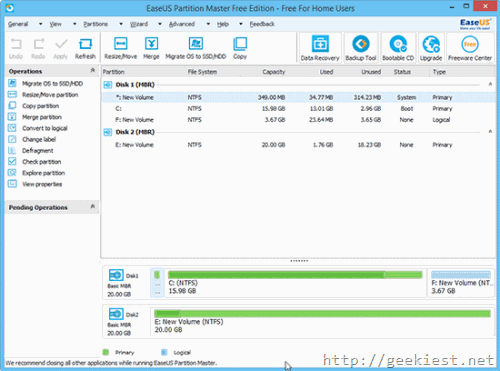
This application supports a maximum of 8TB hard disc capacity, which will be more than enough for a home user.
Features
Windows 10 compatible
Resize/move, merge, and split partitions with out loosing data
Disk & partition copy, upgrade system disk
Migrate OS to SSD/HDD
Clone the disk to another
Convert FAT to NTFS
Convert primary partition to logical, logical partition to primary
Recover deleted or lost partitions
Support MBR & GPT disk, hardware RAID, removable device
Are you going to upgrade your storage to a higher capacity one or to a SSD from HDD ? This tool can help you to migrate your operating system to a SSD or clone entire hard disc to the new disc with out installing the windows and other applications again for FREE. This will save a lot of time.
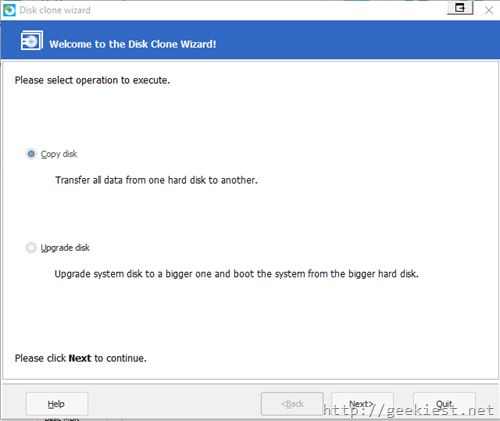
As you may know there is a built in disk management system for Windows. When there is a requirement of increase the capacity of a specific partition by reducing the capacity of another partition, you may use the built in disk manager to do the process, but there is a technical issue when you use Windows 7 disk management. The free space should be continuous, while using the Partition Master it is much easier, read more Windows 7 Disk management.
If you are using Windows 8 the disk management system is improved compared to the Windows 7, but still there issues when you want to do a partition merge, move a partition, or recover a lost partition. So you can have a comparison between the Windows 8 disk management and partition manager. read more disk management
Watch the video
You can download the software from here Partition master Free 10.5.
The installer comes with many other applications such as EaseUS Todo Backup Free, Wajam, Pluto.TV so while installing the software make sure you do not install the applications which you will not need.
You can do a comparison between the FREE and professional version of this product here