Nova Launcher beta has been updated to add support for Android Oreo Adaptive Icons. There is a reason why Nova Launcher is the best launcher ever made, the developers love to backport features from the latest versions of Android to older OS versions.
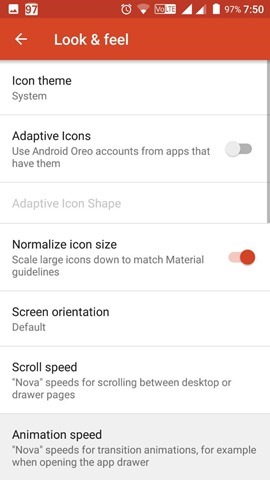
And the latest feature, Adaptive Icons, works on Android 5.0 Lollipop and above. So, it doesn’t matter if you have an older device, you can get Adaptive Icons working on it.
But, what are Adaptive Icons anyway?
Look at the app drawer on your phone, and you may see that some app icons are round, some are square, etc. This lack of uniformity in the shape of icons was addressed by Google, in the Android Oreo design guidelines.In short, Oreo will help OEMs who use their own launcher (think Samsung, LG,etc) and have a design for their system app icons, can enable icon masking so the apps from third parties (Facebook, Twitter, Textra, any app basically), will have their icons masked to look similar to the same theme used by the OS' stock launcher and apps.
Take a look at these icons below. See how odd they look, because of their differing size and shape? That’s what Adaptive Icons aims to solve.

How to enable Adaptive Icons in Nova Launcher?
Nova Launcher's Adaptive Icons can be enabled by navigating to Nova Settings > Look and Feel > Adaptive Icon Shape. (refer to the first screnshot).
You can then select, a shape for the Adaptive Icons from one of the following: Round, Rounded Square, Squircle, Square and Teardrop.
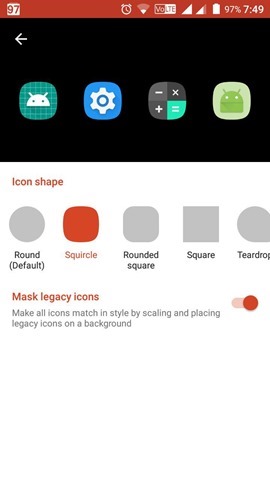
Take a look at how this makes the icons look similarly shaped and sized.





You can get the beta version of Nova Launcher from Google Play or from Teslacoil's website.
There are some issues in the Adaptive Icons feature in Nova Launcher, as announced by the developer on Google Plus.
Known issues:
Dynamic calendar icons don't currently remask to the adaptive shape
Apps using gradient in vectors in their adaptive icon (Plaid) require 7.0+
Apps using drawable aliases for their adaptive icon are not currently backported
Adaptive Icons in Nova Launcher does not work with icon packs (at least for now). We tried it with multiple icon packs.
Some icon pack designers offer the same design of a single icon pack, in multiple versions, each being a paid app on Google Play. Could adaptive icons hurt them? It is likely, but this is not Nova’s fault,as this feature was introduced by Google.
On the bright side, once Teslacoil patch the issues and add support for Adaptive Icons in Icon Packs, icon pack designers who offer varying designs can now cater to people who like specific shapes of icons.