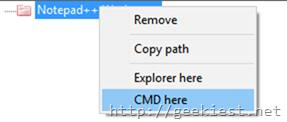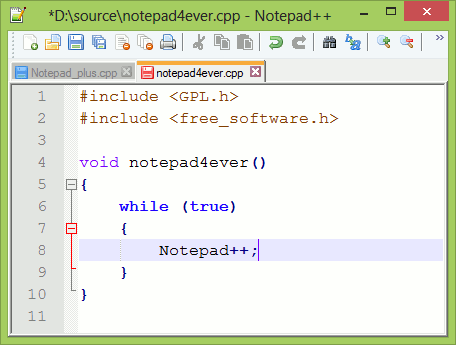
Notepad++ is a free text editor, code editor and notepad alternative for Windows. Am using this application for at least 10 years. It supports many programing languages. Notepad++ released the Version 6.9, with new features and bug fixes.
here is the change log
1. Add "Folder as Workspace" feature.
2. Fix Notepad++ hanging issue while user uses touchscreen to activate Notepad++ window.
3. HTML auto-close tag enhancement: Prevent <br>, <hr>, <img>, <link> and <meta> from being closed automatically.
4. Project enhancement: Allows user defined extension to associate workspace file.
5. Make behavior of SHIFT+END and SHIFT+HOME more consistent when word wrapping is enabled.
6. Add new API NPPM_SAVEFILE (for plugins) to save any file, not only the focused one.
7. Add file extensions for FreePascal/Lazarus pascal, lex (as C).
8. Update keywords for C, C++, JavaScript, Python and YAML.
The new feature to add a folder as the Workspace seems to be very handy.
How to set a folder as workspace in Notepad++ ?
It is really simple.
1. From the Menu bar select View => Folder as workspace
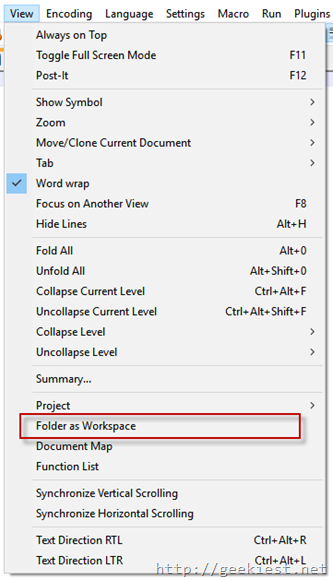
2. On the panel opened right click and select Add
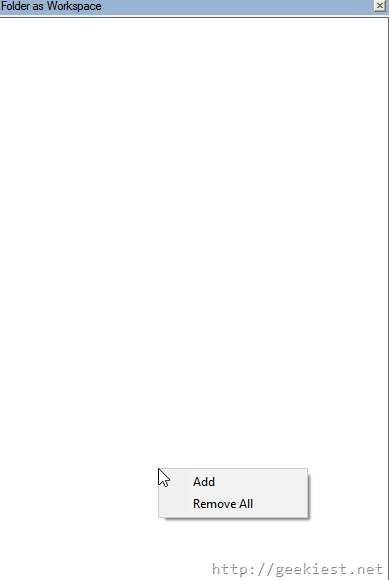
3. Select the folder you want to add as workspace (Create sub folders if you want)
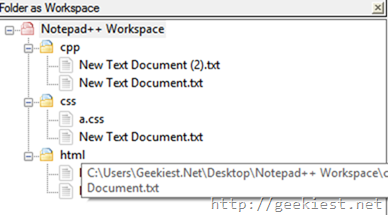
In the above image you can see that I have added a folder named Notepad++ Workspace as the workspace, so all the sub directories and their contents will get displayed. So you can create a proper hierarchy so that it will be easy to access files.
You can copy the path of the folder, open that folder in explorer, open command prompt in that folder options are available when you right click on it.