
Normally Moto G5 plus do not have an option to display the battery percentage on the notification bar (the default setting will show the percentage only when you are charging the device). So here is how to enable System UI tuner and Battery percentage on notification bar with out root.
First of all you need to press and hold the gear icon on the notification bar until it started to rotate
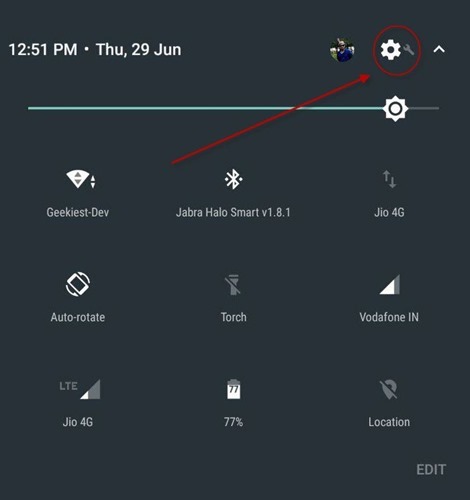
If it does not work for you, you may have disabled the animation in the developer options. Just go to developer options and set all the animation options to 0.5x or 1x and try it again.
This will enable the system UI tuner, The same step can be used to disable the System UI tuner.
.jpg)
Now under settings you will find a new item named System UI Tuner. Open that, which will display a warning message
Fun for some not for all
System UI tuner gives you extra ways to tweak and customise the Android user interface. These experimental features may change, break or disappear in future releases. Proceed with caution.
.jpg)
After proceeding, select Status bar and find Battery option by default it will be “Show percentage when charging (default)”
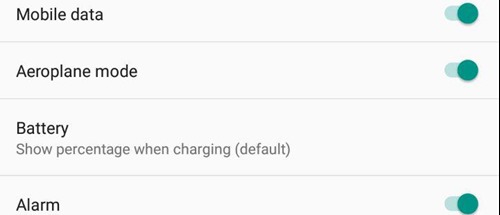
Click and select “Always show percentage”
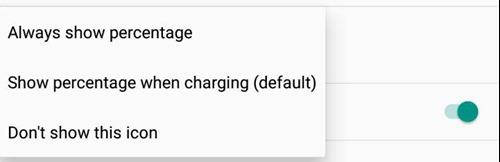
That’s all , now your G5 plus will display battery percentage inside the battery icon

This Video will show you the steps
The Status bar under System UI tuner also can set the icons you wanted to display on the Status bar.
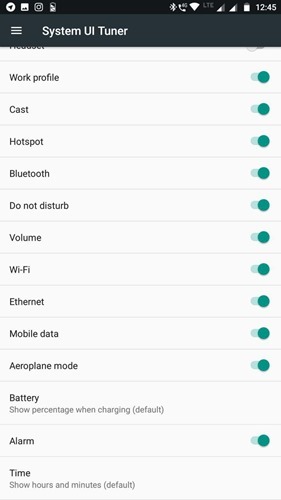
I have tested this on my Moto G5 plus and worked fine. Try this at your own risk.