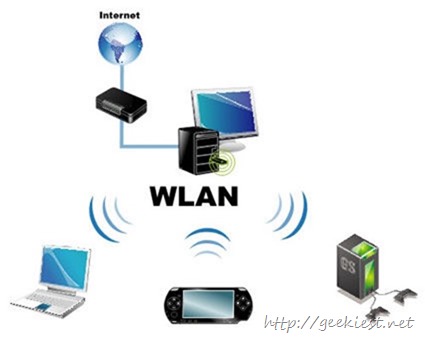
This article is just to introduce Virtual Router, a small free open source utility which can convert your PC to a Wi-Fi Hotspot. (You will need a Wireless USB adapter).
To share your connection first you connect your wireless adapter and install the drivers needed. Once it is setup, you can download and install Virtual Router from here. It is small file (just 1.3 MB). Install the file and run the application..
On the application screen you can set
SSID
Password
Network to share. Will be a dropdown and you can choose which connection you want to share with your devices.

Click “Start virtual router”, you are ready to go now. Just scan from your devices, the SSID will be displayed, you can connect using the password you provided.