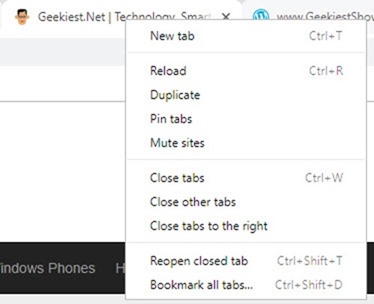Latest version of Chrome and Firefox supports multiple selection of tabs using the the control key. You can hold the Ctrl and click on the tabs you need to select. Chrome enables this option by default but if you want this option on Firefox you need to change a setting in the configuration.
Make sure you do this at your on risk as the Firefox warns changing the advanced settings can be harmful to the stability and performance of the application. You should continue if you are sure of what you are doing.
Make sure you run the latest version of Firefox. Type about:config in Firefox address bar and press enter
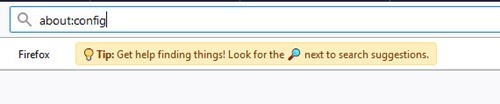
Firefox will display a warning message, read it carefully and if you think you are ok to proceed click “I accept the risk”

Search for browser.tabs.multiselect for the entry related to the multiple tab selection option
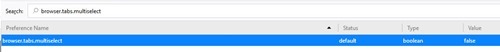
Double click on the entry or right click on the entry and select toggle to change the value to true
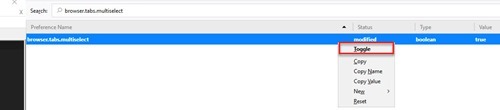
Restart the browser
After that you can select multiple tabs by holding Ctrl and click on the tabs you need to select. You can see a blue bar on the selected tabs
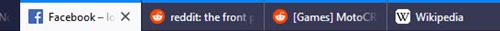
Right click on the selected tab for the options
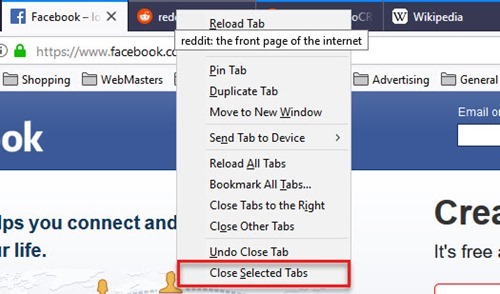
Chrome supports the same feature out of the box. After selecting multiple tabs and selecting close tabs option from right click menu will close the selected tabs only.