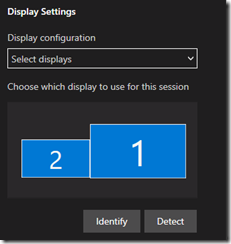If you are using Microsoft Windows 365 via Microsoft Remote Desktop here is how you can setup Multiple Monitor setup.
1. Open Microsoft Remote Desktop and Right Click on the PC you want to Connect and Click Settings
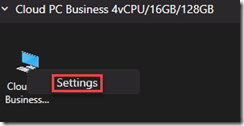
2. Disable the “use default Settings”, this will show more options
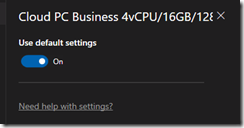
3. From the Display configuration You have 3 options to choose
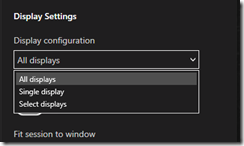
1. All Displays – Which will use all the displays connected to your computer
2. Single Display – Use Just One display
3. Select Displays – This will show all the Displays connected to the computer and you can choose which all displays need to be used by the Remote Desktop