
Do you want to delete your Instagram Account ? here is how to do it
You can do a temporary disable or a permanent deletion of your account. Temporary disable is just like hiding your photos and comments from all others unless you reactivate it. To do temporary disable or a permanent delete you need to login to your Instagram account in a browser.
Temporary Disabling of Instagram Account
1. Click on the profile photo on the top right corner and select “Profile”
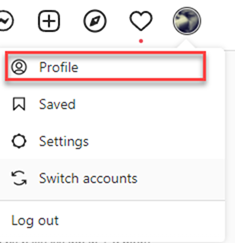
2. Click on Edit profile right to your name
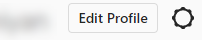
3. Scroll down and click on the “Temporary disable my account”

4. Select a reason for deleting the account and re-enter your password and click “Temporarily Disable Account”
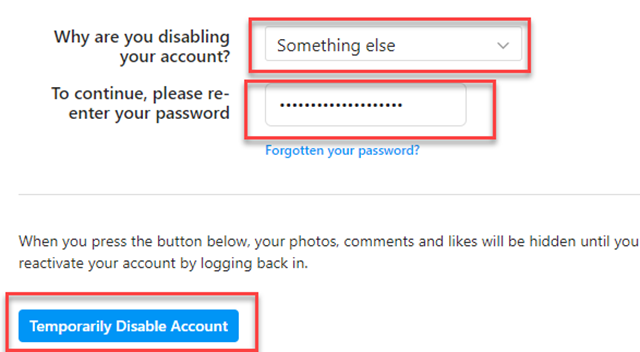
Permanent Deletion of Instagram Account
1. Go to https://www.instagram.com/accounts/remove/request/permanent/
2. Select a reason to delete your account
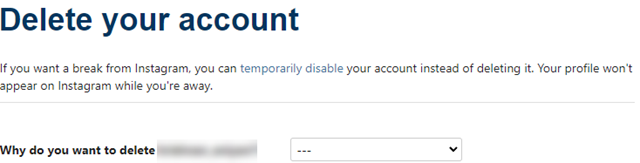
3. After selecting a reason you will have to re-enter your password and click the Delete button.
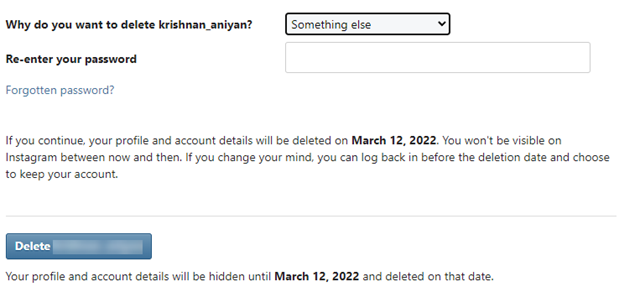
Your account will be hidden instantly when you click the delete button. You will get a month time to cancel the request. The page will display when your account will be deleted permanently, you can cancel the request before that.