Earlier we covered How to use Bing images on your Windows 10 lock screen , which will change automatically every day. You can read the post here. Now here is How you can set the Bing images as your Windows 10 Wallpaper.
You need to download the Bing Desktop to have this.
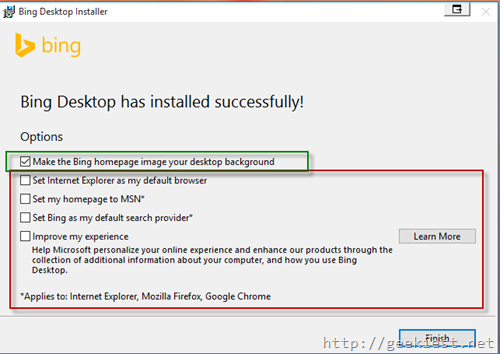
After installation make sure that you uncheck the unnecessary options, choose just the first option “Make Bing home page image your desktop background”. That is all you need to do.
You can change the preferences by opening settings
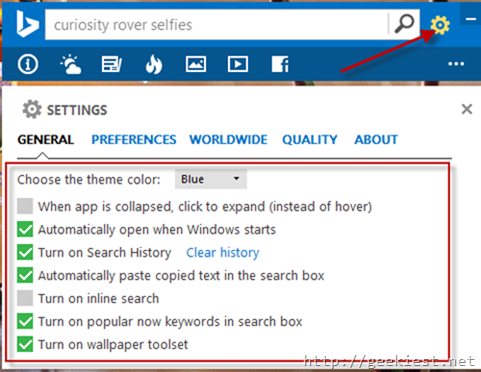
Using the wallpaper toolset you can choose wallpapers , select the Categories of the wallpaper and duration to change the wallpaper etc.
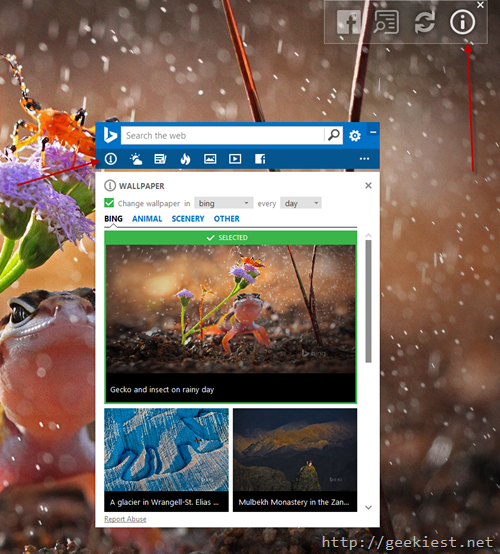
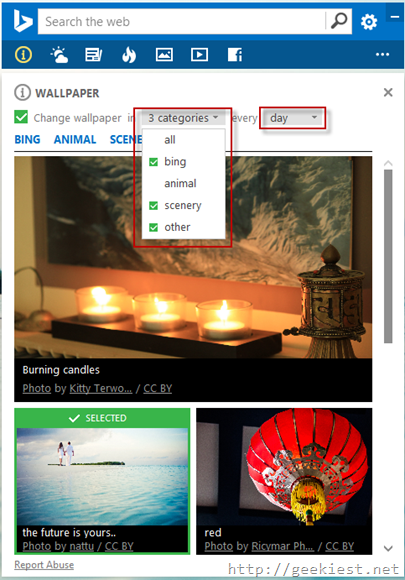
There is option to set wallpaper manually too, select the image from the list and set it as wallpaper.
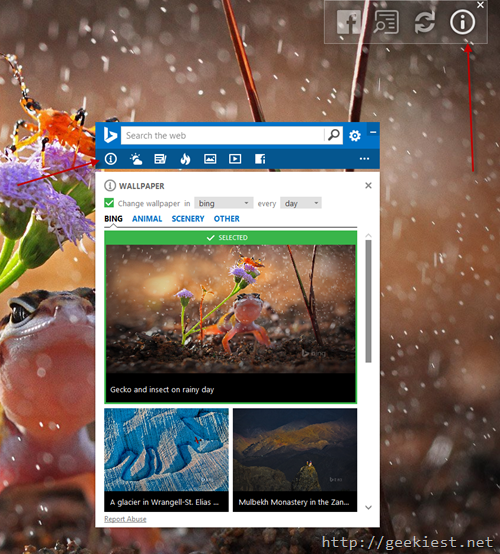
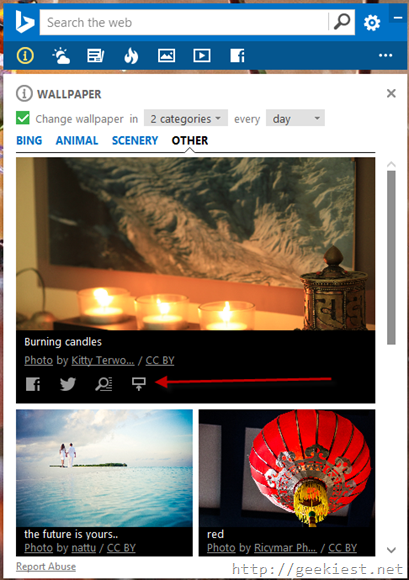
Am using Bing images as wallpaper, but not using this application. I set my lock screen as Bing images and will download and save photos I like to a folder and set the slide show on the personalization settings of Windows 10.