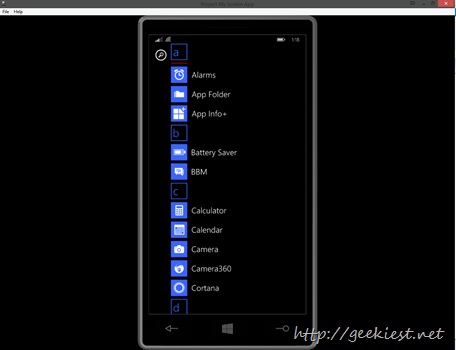
If you want to project your Windows Phone Screen to your Windows PC monitor you can do it easily by an application from Microsoft. It is not working via any Wireless connections. You will have to connect your phone with your PC via USB cable.
To use this , you will have to download and install “Project My Screen App for Windows Phone” application from Microsoft. Get it from Download center (It is a small application, size is just 752KB). After installation run the application and connect your Phone to the PC via USB cable. It will display a confirmation message about Screen projection approval, click “yes”.
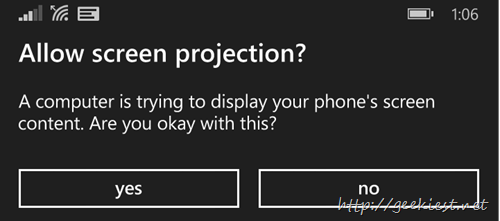
That is all you need to do. You can use your Mouse to control the phone (Keyboard will not work).
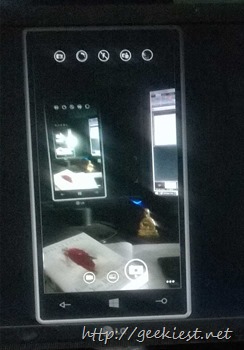
Requirements
PC – Windows 7 or Higher operating system
Note : - Projecting your phone screen with a USB connection is video only. You can still manage audio through your phone.
[via]