Yesterday I upgraded my Windows 10 to the latest version, after that I found that My @ key and “ key are swapped, that is when I what to use “ I will have to use Shift+2. You know this is irritating. This keyboard problem is because of the UK and US keyboard layout. You can see the difference in the below image
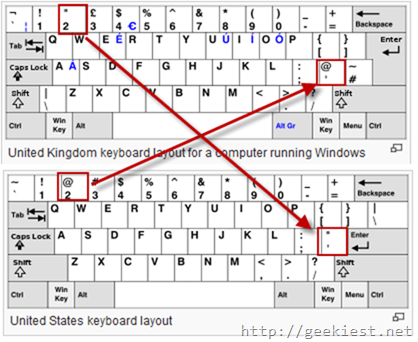
So I want to use change mine to the United State Keyboard layout. To do this
1. Open Control panel and select Change Input Methods under Clock, Language and Region

2. Select Advanced Settings from the Left side
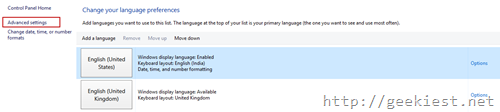
3. Select the override for default input method to “English (United States)”, Click Save
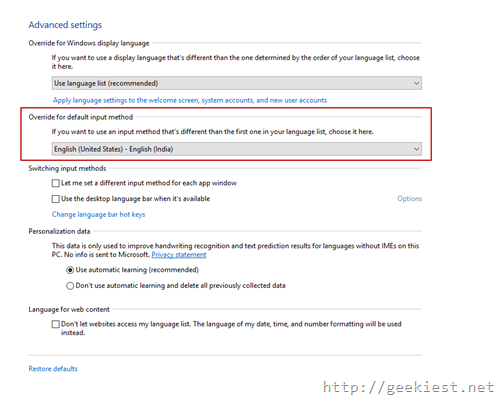
4. Reboot.
This will fix the issue.