I have a play balance of more than INR 400, but when ever I try to make a payment, or checking my payment method section Google Play Balance is not showing up.
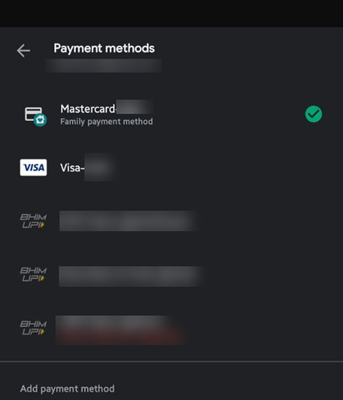
After trying many things I decided to chat with the the Google support, and here is what they suggested.
1. Clear the data and cache of your Google Play
Device settings>> Apps or Application manager>> Play store>> Storage>> Clear cache and data.
Or
tap and Hold play store icon and click the information icon >> Storage>> Clear cache and data.
After clearing Data and Cache
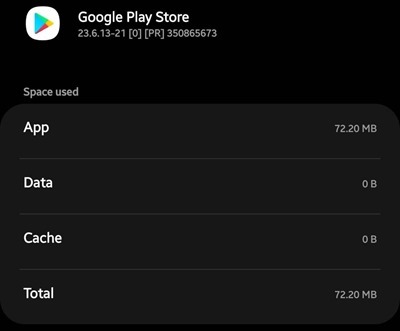
2. Go to your Payment Profile
https://pay.google.com >> Sign in with the email address (if needed)>> Settings>> Payment profile.
3. Click the down arrow, change the Payment profile.
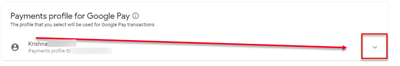

4. Generally it take 24 hours to get updated. However, you can try and check if you're able to see play balance as the payment method.