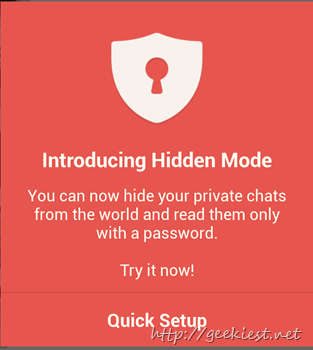
Earlier we have posted about how you can donate INR 10 to the Jammu and Kashmir relief fund (Free).
Now Hike messenger allows you to hide your personal chat messages and it will be visible only after entering a password. This will be really helpful.
First tap and hold a chat to make it hidden. Select “Select Chat as Hidden” from the popup menu.
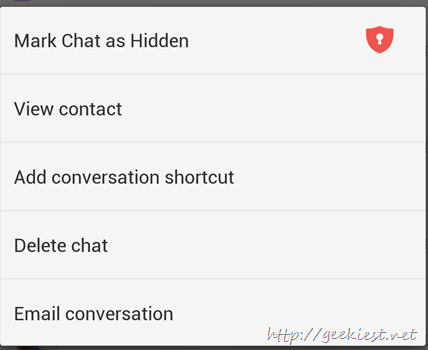
Click on the Hike messenger logo on the left top to set a password
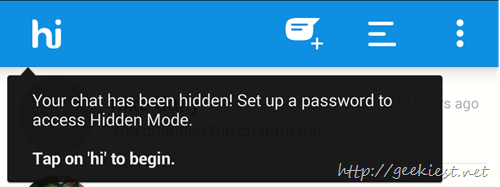
Draw a pattern and confirm it to set the password. To view hidden chats click on the “hi” and enter your password. The Chat will be visible until you close the hike. You can unhide a chat by selecting “Mark chat as Visible” from the menu.
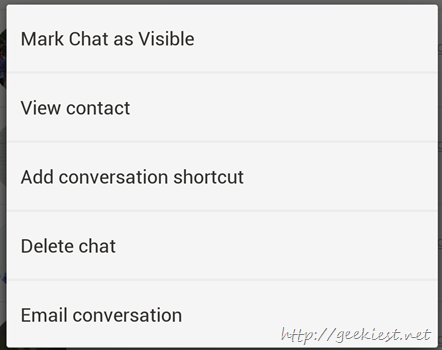
You can change your password from the Settings => Privacy. And if you forgot your password, you can reset hidden mode, but all the hidden chats will be deleted. It is to confirm others will not get access to your personal chat messages.