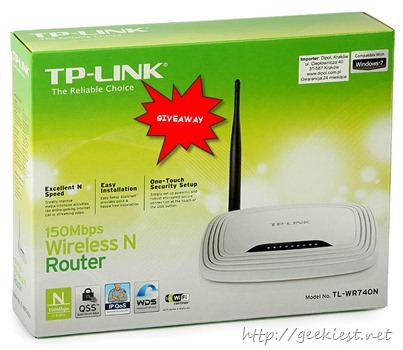
Many people prefer the speed of a wired network, but in the age of smartphones and tablets, we need wireless connectivity. A user may think, “I think I have to spend thousands of bucks for a wireless router.” But I would like to say “NO”.
Today, we would like to show you the features of, the TP-Link 150Mbps wireless TL-WR740N router.

The TL-WR740N is a budget router and allows you to use you both wireless and wired internet, so its all-in-one router .
It has a maximum speed of 10/100Mbps, the actual speed of your connection depend son your Internet Service Plan.
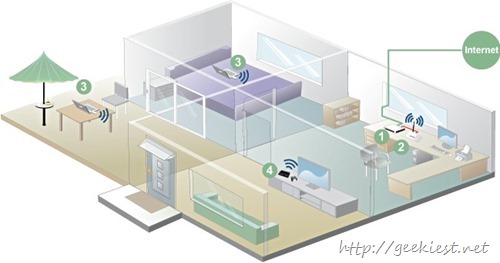
Key Features:
High level Encrypted wireless security 128-bit WEP, 64-bit WEP, 152-bit WEP, WPA, WPA2, WPA-PSK, WPA2-PSK, WPS
No need to manually configure IP addresses on each PC/Laptop (Built-in NAT & DHCP Server).
Configure limited bandwidth on each nod with IP base bandwidth control.
Parental Control.
Firewall (Protected from cyber attacks).
QSS (Quick Secure Setup) for Secure wireless connectivity.
Access Control
Wireless Security:
1. The router protects your wireless connection by using a variety of Security Layers. WEP, it is commonly used worldwide and WPA, WPA2 are upgraded security algorithm in TL-WR740N and many other security features like WPA-PSK, WPA2-PSK which make this router a complete secure wireless router for all of your connected wireless devices. The rule of network without configuring IP address can’t join any network whatever those home or office network, Direct Host Client Protocol (DHCP) provide automatically unique IP address to each devices and list of connected devices with their IP address, you also have an option to give a reserve IP to particular host and enable or disable DHCP if required.
2. Network Address Translation (NAT). This methodology is used for translation of inside network IP address to Outside IP address. This process will translate the outgoing packets and send to the destination computer and also receives the response data packets, translates them and will send to the correct client system on the private network. You will have to enable Application Layer Gateway (ALG) which will allow you to use the customized Network Address Translation (NAT) traversal filters to be plugged into the gateway to support address and port translation for certain application layer "control/data" protocols such as FTP, TFTP, H323 etc. You can enable these under Security => Basic Security
3. Bandwidth Control:
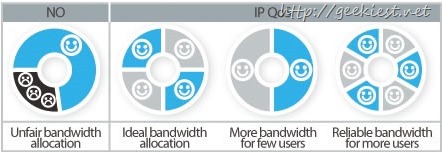
This is my favorite feature in this router. A While other routers use the Quality of Service (QoS) only for port, the TL-WR740N has something special called, IP based bandwidth controlling power, built-in to it. This feature helps you in preventing wastage of precious bandwidth, so you can control the download speed, online streaming, etc. So you will no longer be fed up with a slow connection.
4. Parental Control:

The Parental control module allows you to configure parental control settings, which provide parents with automated tools to help protect their children and set restrictions for using devices and services. The goal is to prevent children and young adults from accessing pages with inappropriate or harmful content or potentially offensive material. So you get you top level parental control, which is easy to configure.
5. Firewall:
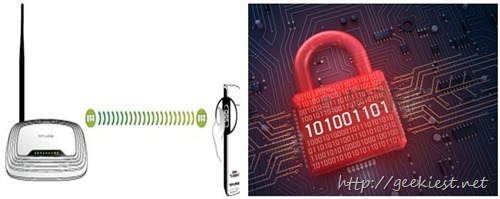
All routers have a firewall designed to protects the user against attacks from unknown sources. But the TP-Link router cranks it up a notch, with a special SPI firewall which increases its protection level. The special algorithm used in this router, makes it difficult to crack it. The firewall checks each packet of data, and thus keeps your PC safe from unknown malwares, trogans, rootkits, and viruses. The TL-WR740N’s firewall has pre-configured rules and ports so you need not worry about security.
6. QSS (Quick Secure Setup):
The QSS provides you secure encrypted wireless connectivity, between the router and the device. This prevents other devices from connecting to it.
7. Access Control:
The access control is an important feature in routers, but one which is normally found in expensive routers only. ACL is similar to the firewall, which allows to configure access for each device, ports, protocol, and service. Usually this is done using complex commands which the user has to input via a Command Prompt, but TP-Link made this work easy with a simple GUI.
8. System tools:
The system tool allows you control of the router’s settings such as changing the username & password, timing, Factory reset, Backup & Restore.
From here, you can maintain your router’s settings and also configure it to send an email with the system log file.This file is a backup of your router’s configuration, and would come in handy when you rest the router and have to re-configure the settings from scratch.
Watch the video review below
Conclusion
I tested the TP-Link TL-WR740N, and am glad to say it performed impressively. I would like to say, this is the best budget router available in the market.
Earlier we had a hardware giveaway of Lenovo Cordless Mouse N50, so this is our second hardware giveaway. This time also the product will be shipped only inside India, so you will have to give us a valid Indian Postal address. We have two TP-LINK 150Mbps Wireless N Router TL-WR740N
Before participating, please make sure you read all the rules
1. After watching the YouTube video and reading the review leave a comment with two things (Mandatory)
a. What feature you like the most on TP-LINK 150Mbps Wireless N Router TL-WR740N
b. Share this giveaway on social media and a link to that share
2. Join using a valid email address on the punch tab widget shown below ( Mandatory)
3. Increase your chance for winning by using all the steps on the PunchTab widget
4. Winners will be selected using http://www.random.org
5. Product will be shipped only inside India
6. After announcing winners, winners will have to get back to us with the postal address with in next five days or we will choose a new winner from the list.