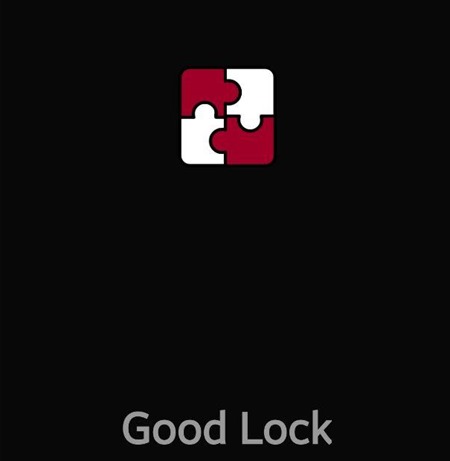
Samsung released the latest version of Good Lock, which now supports One UI 2.0. Earlier we have posted Customize Your Samsung Galaxy Phones, but if you updated your Samsung phones to One UI 2.0 the application might have stopped working.
The latest version of Good Lock known as Good Lock 2020 will be working fine on the One UI 2.0, but not all the modules are supported. Under the Unit section my fav. Lock Star is missing, expecting it get updated soon
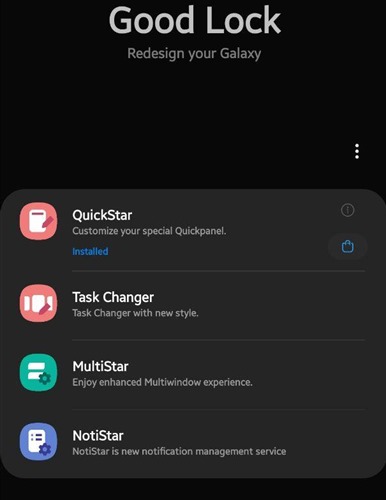
Good Lock Unit section have only 4 applications available as of now
QuickStar
Task Changer
MultiStar
NotiStar
Missing apps
LockStar
Clockface
NavStar
NiceShot
What’s New
NotiStar
Fixed the issue that the phone performance has deteriorated after receiving notifications.
QuickStar
Added the option to hide a location in the indicator area .
Fixed the panel round issue after modifying the overlapping area between quick panel.
Fixed Chinese translation errors.
NavStar
Fixed the issue where the option of rotation button is not maintained after reboot.
Fixed the navigation bar to be invisible if theme was not applied through the theme default setting
TaskChanger
Modified to make the scroll not too fast and smooth.
Fixed that bounds was reset when running again on popup screen.
Fixed the problem that the Close All button was NOT translated on the language change .
Fixed the problem that screen bounds was bounced when switching from full screen to popup view while playing a video.
Family section
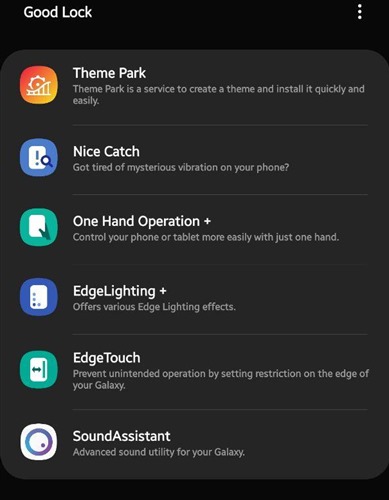
Theme Park
Nice Catch
One Hand Operation +
EdgeLighting +
EdgeTouch
SoundAssistant
Read more about Good Lock Modules. Also have a look at the reddit discussion here