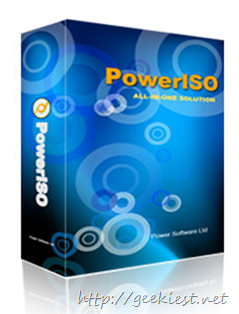
PowerISO is an all in one CD/DVD/Blu-Ray Disc Image processing tool.
The features
Open/Extract/Burn/Create/Edit/Compress/Encrypt/Split / Convert ISO files
Mount ISO files to virtual drive
Features
Open/Extract ISO files – This application can open and extract ISO files to the Hard disc. You may select the target folder, or just drag and drop from the application to the destination folder.
Burning tool – The PowerISO burning tool even supports Blu-Ray burning. It can be used for Audio/Data/Video discs.
Rip Audio CD – This is one useful feature which allows to save your Audio CDs as MP3, FLAC, APE, WMA, or BIN files
Create Image Files – Creating Image files like ISo or BIN from the Discs or Hard disc files are supported.
Edit ISO files – You will not have to extract an ISO file edit it and make another ISO again if you have PowerISO. This application supports direct editing of ISO file contents
Virtual Drive – Another very useful feature when you will have to have DVD/CD Disc drives to use the the CD content (for games and installers etc.) It can create virtual drives and load the ISO files to it. It will work like another drive.
Image file format Conversion
Bootable USB drive creation, you can create Windows bootable USB drives (you may have to change bios settings).
Supports Drag and Drop, Copy Paste.
Supported CD/DVD disc image types
ISO (Generic CD images)
BIN/CUE
BIN (CDRWin)
IMA/IMG (Generic disk images)
CIF (Easy CD Creator)
NRG (Nero - Burning ROM)
IMG/CCD (CloneCD)
MDF/MDS (Alcohol120%)
VCD (Farstone Virtual Drive)
VaporCD (Noum Vapor CDROM)
P01/MD1/XA (Gear)
VDI (Virtuo CD Manager)
C2D (WinOnCD)
BWI/BWT (BlinkWrite)
CDI (DiscJuggler)
TAO/DAO (Duplicator)
PDI (Instant Copy)
DMG (APPLE Disk Image)
System requirement:
(32 Bit/ 64 Bit) Windows 98 / Window Me / Windows 2000 / Windows XP / Windows 2003 / Windows Vista / Windows 7 / Windows 8 / 8.1 operating system or above.
Intel Pentium 166MHz or above.
64MB memory.
At least 10MB hard disk space.
Read about this all in one Disc image file processing tool.
Tutorials
Installation
While installing the PowerISO you need to take care of few things, as the installer comes with some thirdpary applications. So make sure you choose only needed software to be installed on the system.
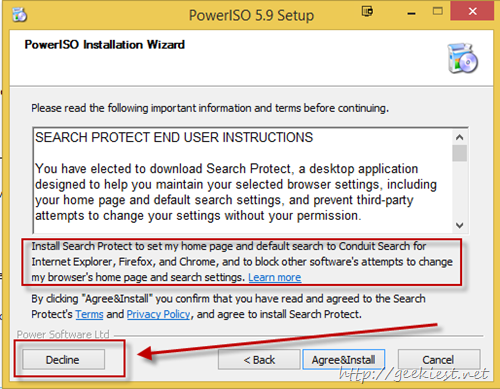
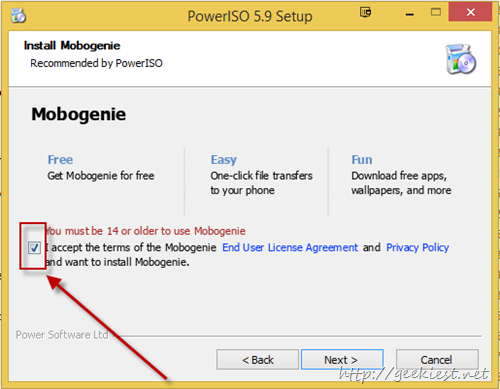
Screenshotes
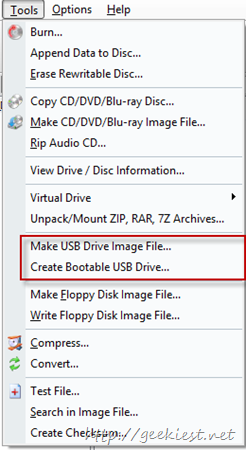
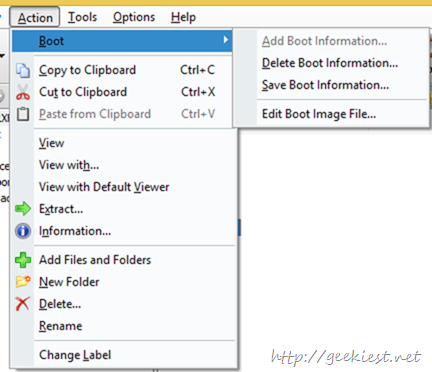
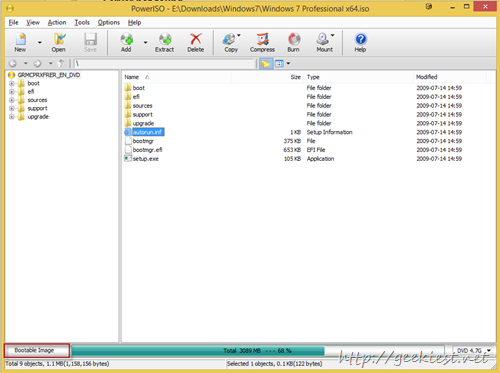
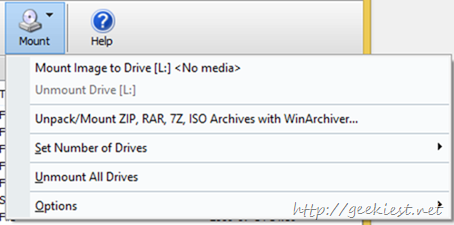
We have 10 full version licenses of PowerISO to giveaway (Thank you Fenghua from PowerISO). before participating on the giveaway you can check the currently active giveaways below.