Download managers are an absolute necessity in this digital age, simply because of the fact even the latest of browsers do not handle download queues and pause/resume of downloads as efficiently.
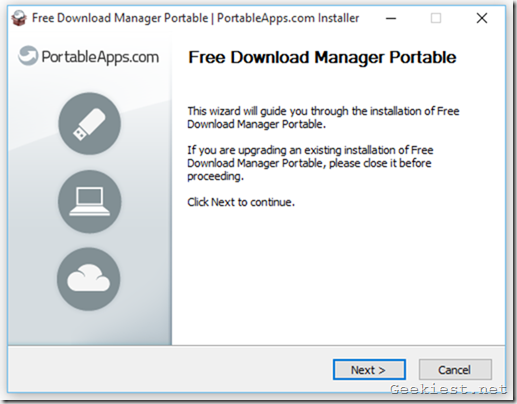
One of the most popular and effective, not to mention, free download manager’s is named after the description itself: Free Download Manager.
Jokes aside, it is a fantastic app, which has been available for years and does its job perfectly It is also available in a regular installer format, but we are going to focus on the portable version of FDM, as it is called in short.
FDM portable works just like the regular version and can download any file you want, including flash, and torrents. It even has the option to enable browser integration, to monitor and capture downloads. Although this would require you to close the browser, before you can “Safely remove” the USB storage device from the computer.
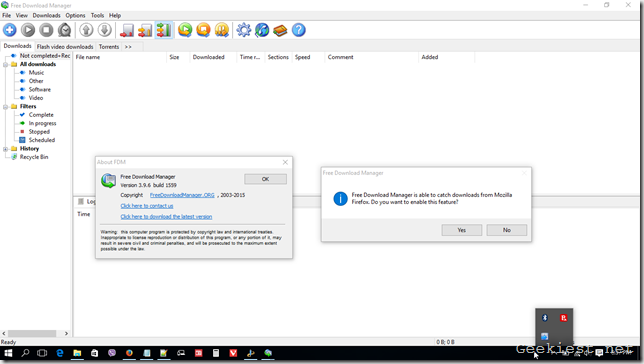
FDM portable has some cool advantages over the regular version. Firstly, you can run it from any external device. It does not create registry entries on your computer’s operating system. This prevents clutter of Windows’ registry and also keeps it safer.
Imagine the following scenarios:
1. You have a lot of computers, all of which are running on an older version of FDM (or any app), and you have to download an update and install it on each PC.
2, You just formatted your hard drive, and want to reinstall apps.
3. You are travelling or have no access to a WiFi network to download apps, or the PC you are using temporarily, does not have the apps you need
FDM portable ( and other portable apps depending on your needs) can help you with all of the above. You can simply download one copy of the app, and extract it to on to your Pen Drive (Flash Drive or Thumb Drive), and paste it on to your other computers, including formatted ones. By carrying a copy of a portable app, you can use it on any device, without the need to re-download or installing it. Should you wish to remove the app, simple delete the folder and its done.
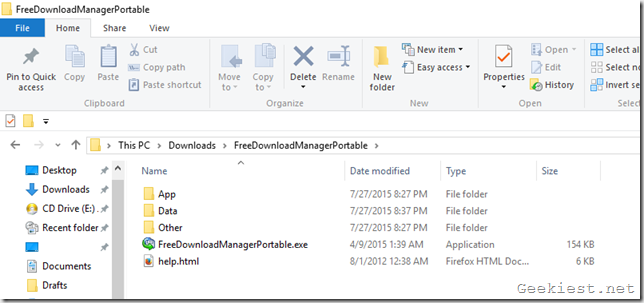
Tip: If you have an old 2GB or 4GB Pen Drive, don’t throw it away. You can still use it for storing and using portable apps like Mozilla Firefox, FDM, Notepad++ and many more.
FDM Portable: Pros and Cons
Pros:
- Can be used without installation.
- Does not write entries to Windows’ registry.
- Can be used from an external hard drive or pen drive.
Cons:
- Some downloads cannot be resumed, but this is a disadvantage in most download managers.
- Browser integration,requires the browser to be closed, before you can safely remove the usb device,
Download Free Download Manager Portable for free from PortableApps.com. It comes in the PAF.exe format which is PortableApps own installer, which assist in extracting and installing the file easily. It also helps in updating the app easily.