If you are a Mozilla Firefox user, and have a 64-bit version of Windows, we have some good news for you.
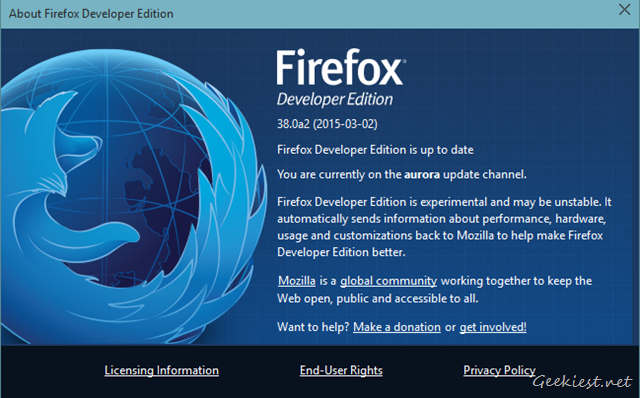
Mozilla has just released a 64-bit version of Firefox in the Aurora Update Channel (Developer Edition) for Windows computers.
A 64-bit version of the browser was already available for Mac OSX and Linux machines, but it’s the first time Windows 64-bit PCs gets some well deserved attention. 32-bit, 64-bit what’s the big deal anyway? Well, tech savvy users will be aware that 4 GB is the maximum supported amount of RAM in a 32-bit PC. If your machine has more than 4 Gigs, you are on a 64-bit PC, which is significantly faster and offers better security, but only if the apps you use have a dedicated 64-bit version.
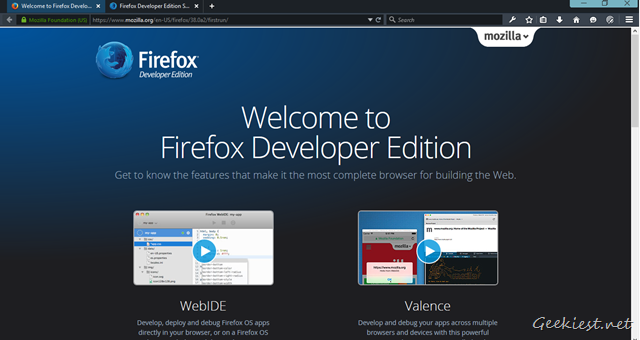
Coming back to the topic, Firefox 64-bit offers faster execution and increased security, compared to the 32-bit version. You will also be able to run more resource intensive web based games and apps in the browser.
Here is a screenshot which shows a demo of the Unreal Engine running in the Developer Edition of Firefox.
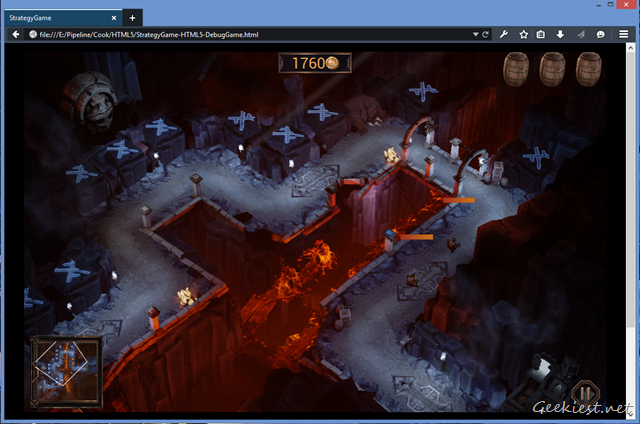
The 64-bot version is also more secure thanks to the larger ASLR (address space layout randomization), which helps in protecting the browser from malicious exploits.
Some useful tools in the developer edition of Firefox:
- Page inspector - Allows you to view and modify the HTML code or CSS of a web page loaded. Helpful for developers, to check the changes they make with out reloading the page.
- Web console - The error console has been replaced by a Web console now. The most significant change, is that the error console displayed the error messages and warnings from all the pages. The Error Console had to be cleared, and the page had to be reloaded to see a page specific report. The new Web console displays the errors and warnings specifically for a single page
- JavaScript Debugger - Helps to find and fix javascript errors.
- Network Monitor - Shows the details of all network requests that Firefox makes. It displays the status, size, time taken to complete the request, and the domain. This will be handy, to monitor the external requests made by a page.
- Style Editor - Helps you manage the CSS. You may view and edit the existing CSS and also add a new stylesheet to the page.
- Audio Editor – The Web Audio API allows developers to create an audio context, and use it to construct a number of audio nodes.
The developer edition of Firefox can be installed alongside the regular version. You can enable an option which allows both versions to run at the same time. They use separate profiles, and you can also sync data between the two versions, so give it a whirl.
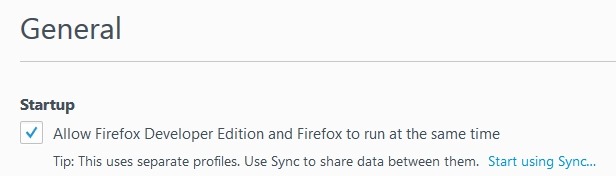
Download the Firefox 64-bit Developer Edition from the official page. (Current build is 38.a02 dated March 2nd 2015)
You can use Firefox Hello in the developer edition as well.
via, source