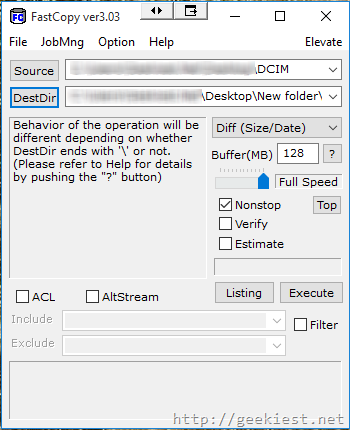
FastCopy is a FREE, Open source application which can copy folders faster compared to the normal Windows File copy paste option. Lifehacker conducted a test in 2008 where the FastCopy beat TeraCopy (another file copy application). Here we conducted some tests and this application beat the normal Windows 10 file copy past option.
First we tested with just one file in a folder (the file size is 1084MB)
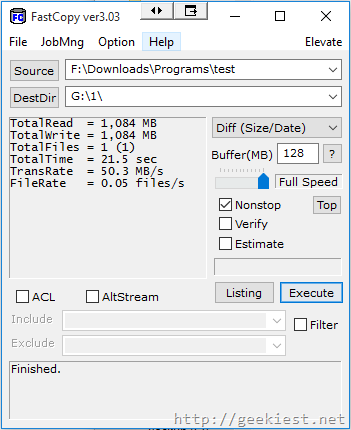
FastCopy copied the file with in 21.5 seconds while the normal Windows 10 system copied it using 28.38 seconds.
Second test we used two files (total size of 2168MB, two files with same size)
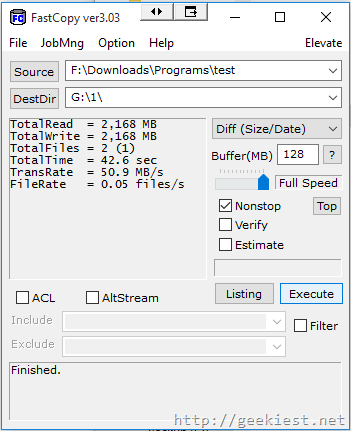
Fast copy took 42.6 seconds while Windows took 54.84 seconds.
Changing the buffer size from 128MB to 1024 MB did not helped much in this case. But when we tried to copy a folder with 1609 files with a total size of 10Gb we were able to save 17 seconds. Here you can see the difference when we tried to copy a folder with size 10GB with 128Mb buffer size (3 minutes and 50 seconds) and 1GB buffer size (3 minutes and 33 seconds). Windows took more than 5 minutes to copy the same source folder to the same destination folder.
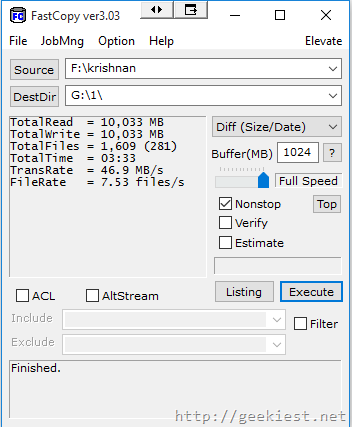
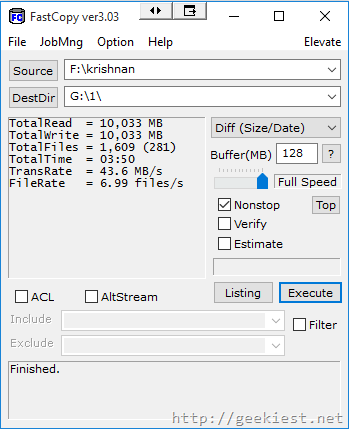
The application can be installed on your system, or you can use it as a portable application too. You can keep it on your USB drive and use it on any Windows Computer.
Features
Drag and Drop
Shell extension
File transfer verification
FastCopy Home Page