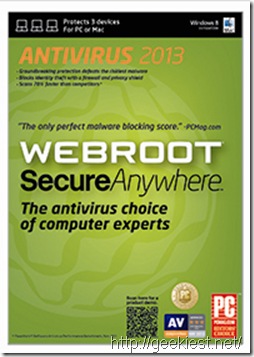
Webroot is a well known name in the security protection circle. Founded in 1997, the company provides best-of-breed security solutions for Home as well as Business (Small/Medium/Enterprise) users. Their products secure Windows-PC, Mac, Android-Smartphones & Tablets, and iOS-Smartphones & Tablets.
Below is the result of a study that was conducted by an independent research firm. This study included Webroot customers as well as a panel of US home PC users. So, it clearly shows that Webroot outperformed its competitors, hands down.
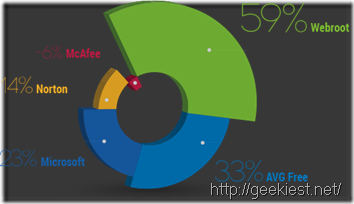
Should in case you want to know more about “How do Consumers rate their security software”, do check this link (courtesy Webroot).
Currently there is an offer from Webroot, wherein one can get Webroot's SecureAnywhere AntiVirus free for 6-months period. Before I take you to the offer, let me first tell you a bit about SecureAnywhere AntiVirus.
SecureAnywhere AntiVirus is available for- Windows-PC (from XP to Win8.1 - both 32- and 64-bit) and Mac systems (from version 10.7.3 to 10.9).
Powered by 100% cloud-based security solution, SecureAnywhere AntiVirus protects you from online threats such as virus, worms and spyware, malware websites, Social Network Threats, Cybercrime and phishing attempts.
Webroot also claims to have "Ridiculously fast scans", thereby protecting you without experiencing any unwanted interruptions or slowdowns. Given the minimal system requirement of 128 MB RAM one is bound to believe the claim. But hold on.
In its thorough review, the prestigious PCMag.com awarded - the latest release of Webroot SecureAnywhere AntiVirus - with its Editors’ Choice award for the third straight year. With an rating of “excellent” and a rank of 4.5 out of 5 stars, SecureAnywhere AntiVirus comes out to be the tiniest, yet powerful security software.
PCMag.com reviewer Neil Rubenking said, “Webroot's detection rate of 89 percent and overall malware cleanup score of 6.6 points are both tops among products tested.” He added, “No other antivirus product comes close to Webroot when it comes to minimizing use of disk space. It’s hard to believe something so tiny can do everything it does.”
In Short, if you are looking for that one AntiVirus which will not only protect you fully, but also give best system performance, you should go along with Webroot SecureAnywhere AntiVirus. Below is the feature summary.
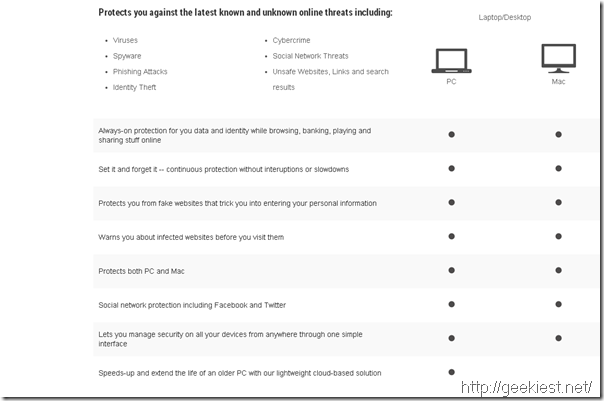
Offer Details & How – To get it
1. To get 6 months / 180-days of Webroot's SecureAnywhere AntiVirus, head over to this link.
2. Fill-in the details as requested, agree to the rules and click “Register to Win”.
3. Post submit, you will be shown the “Keycode” with the download links (PC/Mac) on the screen, as well as you will also receive an email with downloads and installation instructions.
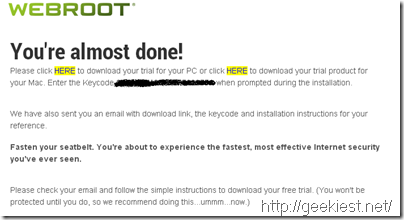
How-To register/validate your Keycode on Webroot's site
There is a good reason to register your keycode on Webroot’s site because it will be available there should in case you delete the email, or happen to loose the keycode down the line. Moreover, the keycode is registered authentically, and hence you are assured of using a Genuine license.
1. Go to this link for registering the product.
2. Fill in the required details and click, Register Now.
3. Check your email (as mentioned in step-2 above) to verify the account.
4. Once the account is verified/activated, you can login to your account.
5. Browse to the account section named –License View – to view the license associated. It shows you details such as: keycode, Edition, devices, and Days Remaining; as shown below.

Wise Words
Although, the promotion offers 6 months license, you can choose to go ahead with a 30-day trial version first. And then post trial period activate your promotion license, to enjoy a total of 7-months free protection.
PS: This is a time limited offer which is set to expire on 11:59 AM MT on January 25, 2014. So act fast or repent later.
Happy (free) Protection!!
Grr