Extract multiple files at same time using ExtractNow. All you need is drag and drop files to be extracted to ExtractNow window, and just click Extract button. Also you can define where to extract files.

Features
- Extract multiple files at same time.
- Lightweight and user friendly.
- Able to Right-click and choose ExtractNow in windows explorer.
- Easy and Quick extraction.
Supported Archive formats
ZIP
RAR
ISO
BIN
IMG
IMA
IMZ
7Z
ACE
JAR
GZ
LZH
LHA
SIT
Visit the homepage and Download ExtractNow 4.7.9.0 Here!!!
How to use:-
1- Select the files to be extracted.
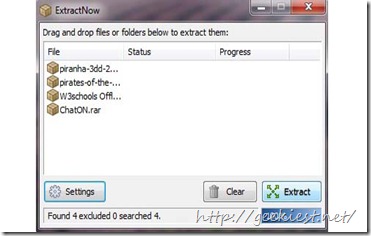
a) Just drag and drop the files to be extracted to the main frame of ExtractNow.
b) You can change runtime and extraction settings by clicking ‘settings’ button.
2- Define path to extract files
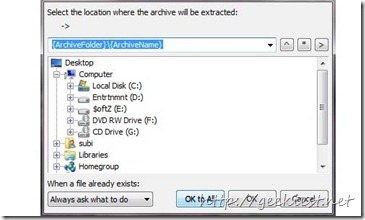
a) While you extract multiple files, you need to define path for each files.
b) Just select the path and click ok button.
c) Do this for each files selected to extract.
d) If you want to extract all files to same destination, choose the path and click ‘ok to all’ button.
e) The files are being extracted.